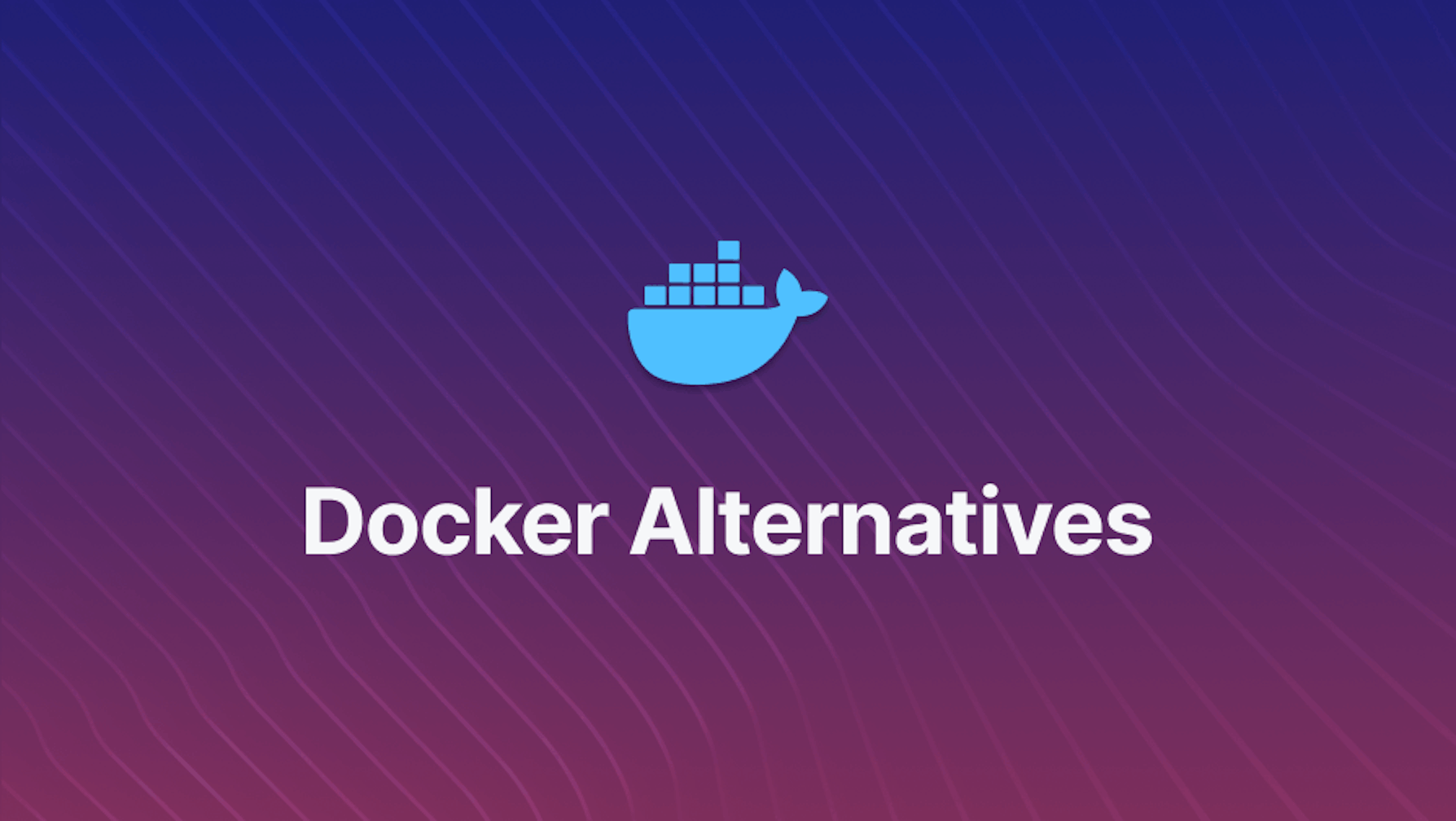Introduction
The concept of containers have been around for a long time , however it is the docker that resvolutionized the container world. Containers solve the typical software portability problem of "It works on my machine but but not yours". Although docker is the most commonly used container runtime, it has its competitors too. In this article, we will discuss top alternatives of Docker walking your through their pros and cons and how they compare to Docker.
Let's start with the first alternative which is Podman.
Alternative 1: Podman
Overview and Core Features
Podman, short for Pod Manager, is a powerful contender in the world of container engines. It’s an open-source project that provides a daemonless container engine for developing, managing, and running OCI Containers on your Linux System.
Rootless: Podman doesn’t require a daemon and allows you to run containers without root privileges.
Pods: Podman can manage pods, groups of containers that share resources.
Compatibility: Podman is compatible with the Docker CLI and Docker Compose.

https://hub.alfresco.com/t5/alfresco-content-services-blog/using-podman-with-alfresco/ba-p/316257
Pros
- Strong Security: Running containers as non-root adds an extra layer of security.
- Simple Architecture: Without a daemon, you get a simpler architecture and less overhead.
- More Flexible: Podman can handle both containers and pods, offering more flexibility.
Cons
- Not Mature Enough: Podman is newer and less mature than Docker, so you might encounter more bugs or missing features.
- Windows Support is Limited: Podman primarily targets Linux. While it can run on Windows Subsystem for Linux (WSL), it’s not as seamless as Docker.
When to go for Podman
Podman is idea for environments where security is paramount, and you want to avoid running containers as root. It’s also a good choice if you prefer a simpler, more lightweight architecture without a daemon.
Comparison with Docker
While Docker has been the go-to container platform for many years, Podman offers a compelling alternative.
- Security: Podman’s rootless containers are a significant advantage over Docker.
- Architecture: Podman’s daemonless architecture is simpler and reduces overhead.
- Command Line Interface (CLI): If you’re familiar with Docker’s CLI, you’ll feel right at home with Podman.
Example Code Snippet:
# Pull the hello-world image from Docker Hub
podman pull docker.io/library/hello-world
# Run the hello-world container
podman run docker.io/library/hello-world
When you run this, you should see a “Hello from Docker!” message, which confirms that your installation appears to be working correctly. This message is coming from the hello-world container itself. The container runs a small script which outputs this message and then exits.
Remember, you need to have Podman installed on your machine to run these commands. If you don’t have it installed, you can check out the official Podman installation guide.
Alternative 2: LXD

Overview and Core Features
LXD, standing tall as a Docker alternative, is a next-generation system container manager. It offers a user experience similar to virtual machines but using Linux containers.
- System Containers: LXD containers are like lightweight VMs, running full Linux distributions.
- Scalability: LXD is designed to handle many containers efficiently, perfect for large deployments.
- Security: LXD includes robust security features, like resource restrictions and isolation mechanisms.
Pros
- Performance: LXD containers run with bare-metal performance, as they run directly on the host without any hypervisor overhead.
- Flexibility: LXD supports a broad range of Linux distributions.
- Ease of Use: LXD provides a simple command-line interface and also has a REST API for remote management.
Cons
- Less Mature: LXD is not as mature as Docker, and some features might be missing or less polished.
- Limited Windows Support: LXD is primarily designed for Linux. It doesn’t natively support Windows.
When to Choose LXD
LXD is an excellent choice when you need to run full Linux distributions, when you have large-scale container deployments, or when you need a higher level of security isolation between containers.
Comparison with Docker
While Docker focuses on application containers, LXD specializes in system containers. This fundamental difference makes LXD more suitable for running full-fledged virtual environments, while Docker is more tailored for running individual applications.
Basic Configuration Snippet
Here is a basic snippet showing how to launch a new Ubuntu container with LXD:
# Launch a new Ubuntu container with LXD
lxc launch ubuntu:18.04 mycontainer
# List all LXD containers
lxc list
This will create a new Ubuntu 18.04 container named “mycontainer” and then list all running containers. Remember, LXD must be installed and properly configured on your system to run these commands.
Alternative 3: Containerd

Introduction and Key Features
Containerd, part of the Docker, is an industry-standard container runtime. It’s a core component of Docker, but it can also run independently.
Open Standards: The foundation of Containerd is the Open Container Initiative (OCI) standards.
Minimalism: Containerd provides only the functionality required to run containers, with an emphasis on minimalism.
Strong Reliability: Containerd is built to withstand heavy use and is perfect for deployments of several containers at once.

Advantages
Performance: Excellent performance is achieved by Containerd because to its lightweight and efficient design. Compatibility: Because it is an integral part of Docker, Containerd works well with other Docker processes. Community Support: There is a lot of community support for Containerd, and it has the backing of big names in the field.
Disadvantages
Limited Features: Comparing Containerd to Docker, you'll notice that the former has less features. Building pictures and other advanced capabilities are missing.
Reasons to Choose Containerd
For those who don't require Docker's extra capabilities but still want a simple, efficient, and dependable container runtime, Containerd is an excellent option.
Docker vs Containerd
While Docker is a full-fledged container platform, Containerd is a more focused, lightweight container runtime. If you’re already using Docker, you’re also using Containerd under the hood. But if you want a standalone runtime without the extra features of Docker, Containerd is a solid choice.
Code Snippet
Here’s a simple code snippet showing how to pull an image and run a container using Containerd:
# Pull the hello-world image
ctr image pull docker.io/library/hello-world:latest
# Run the hello-world container
ctr run docker.io/library/hello-world:latest hello
This will pull the hello-world image from Docker Hub and run it as a container named hello. Remember, you need to have Containerd installed on your system to run these commands.
Alternative 4: Buildkit
Introduction and Core Features
Buildkit, a recent addition to Docker, is a toolkit for converting source code to build artifacts in an efficient, expressive, and repeatable manner.
- Efficiency: Buildkit is designed for high performance with advanced features like parallel build execution and build cache optimizations.
- Flexibility: Buildkit supports multiple build formats, including Dockerfiles and custom frontends.
- Extensibility: Buildkit is component-based, allowing for customization and extensibility.
Advantages
- Faster Build Times: Buildkit’s design and optimizations lead to faster build times.
- Very Flexible: Buildkit’s support for multiple build formats and frontends offers greater flexibility.
- Better Security: Each build in Buildkit is isolated, improving security and reproducibility.
Disadvantages
- More Complex: Buildkit’s advanced features can be complex to understand and use.
- Not Mature Enough: Buildkit is newer addition to Docker and less mature, so some features might be less polished or missing.
When to Opt for Buildkit
Buildkit is a great choice when you need to build container images efficiently and flexibly, especially for large projects with complex build requirements.
Docker vs Buildkit
While Docker is a full-fledged container platform, Buildkit focuses on the build process. Buildkit offers advanced features and optimizations that can lead to faster and more flexible builds.
Example Code Snippet
Here’s a simple code snippet showing how to build a Dockerfile using Buildkit:
# Set the DOCKER_BUILDKIT environment variable
export DOCKER_BUILDKIT=1
# Build a Dockerfile using Buildkit
docker build -t myimage .
This will build the Dockerfile in the current directory with Buildkit, creating an image named myimage. Remember, you need to have Docker installed on your system to run these commands, and Docker must be configured to use Buildkit.
Alternative 5: Buildah

Overview and Core Features
Buildah is a tool that shines in the containerization world. It’s known for its simplicity and flexibility.
- Unlike Docker, Buildah operates directly on the container’s file system.
- This allows fine-grained control over the build process.
Pros:
- Buildah is lightweight and easy to use.
- It doesn’t require a daemon to run, reducing the system’s overhead.
- It supports multiple image formats, including OCI and Docker images.
Cons:
- Buildah lacks some of Docker’s advanced features, like swarm mode for clustering and service discovery.
- Its simplicity can be a double-edged sword, as it might not be as feature-rich as some users might need.
When to Choose Buildah
- If you’re looking for a straightforward, no-frills way to build and manage your container images, Buildah is a solid choice.
- It’s especially suitable for environments where resources are at a premium, or when you don’t need the full suite of features offered by more complex tools like Docker.
Comparison with Docker
- While Docker is a comprehensive platform that offers a wide range of features for deploying and managing containers, Buildah focuses solely on building and managing container images.
- This makes Buildah simpler and lighter than Docker, but also less feature-rich.
- If you need advanced features like networking and service discovery, Docker might be a better fit.
- But if you’re after a simple, lightweight tool for managing container images, Buildah is worth considering.
Alternative 6: RunC
Overview and Core Features
RunC is a lightweight, portable container runtime.
- It’s part of the Open Container Initiative (OCI).
- It’s designed to run containers according to the OCI specification.
- This means it can run any container that meets this standard.
Pros:
- RunC is simple and lightweight.
- It’s highly portable, meaning it can run on a variety of systems.
- It adheres to the OCI specification, ensuring compatibility with other OCI-compliant tools.
Cons:
- RunC is less feature-rich compared to Docker.
- It lacks some of the user-friendly features that Docker provides.
- It requires more manual configuration and management.
When to Choose RunC
- If you need a simple, lightweight container runtime, RunC is a good choice.
- It’s especially useful if you need to run containers on a variety of systems.
- However, if you need more advanced features, you might want to consider Docker or another alternative.
Comparison with Docker
- Docker is a full-fledged container platform, while RunC is a simple container runtime.
- Docker provides a wide range of features and a user-friendly interface, while RunC is more bare-bones.
- If you need a simple, lightweight tool and are comfortable with manual configuration, RunC could be a good fit.
- However, if you prefer a tool with more features and a user-friendly interface, Docker might be a better choice.
Comparison Chart
Below is a comparison table summarizing the key differences between all the Docker alternatives discussed above.
| Feature | Docker | containerd | LXD | BuildKit | Podman | buildah | runc |
|---|---|---|---|---|---|---|---|
| Performance | High performance with caching | Efficient with low overhead | High performance with system containers | Optimized for concurrent operations | Comparable to Docker | Optimized for building OCI images | Low-level tool, performance depends on usage |
| Scalability | Scales well with Swarm and Kubernetes | Scales from single instance to cluster level | Scales from single instance to full data center | Designed for scalability in building | Scales well without a daemon | Scales well with containers | Scales with container ecosystem |
| Security Features | Namespaces, cgroups, and SELinux | Namespaces, cgroups | Unprivileged containers | Content-addressable dependency graph | Rootless, daemonless | Supports rootless build | Low-level core runtime component, uses namespaces and cgroups |
| Ease of Use | User-friendly with Docker CLI | Lower-level API, used with higher-level tools | Simple REST API and CLI | Low-Level Build (LLB) definition format | Native CLI, similar to Docker | Simple CLI for building images | Primarily used indirectly through higher-level tools |
| Community Support | Large community | Part of CNCF, widely adopted | Sponsored by Canonical | Part of Moby Project | Active community | Part of the Red Hat ecosystem | Part of the OCI, smaller community |
| Platform Support | Linux, macOS, Windows | Linux, Windows, others with runtime shims | Linux | Linux | Linux, macOS, Windows | Linux | Linux |
Conclusion
This article covered the top competitors of Docker in the container world. Now that you have gone through the powers and weaknesses of all the alternatives, you should be in a position to select the best container runtime for your needs. Consider all the factors like features, security, ease of use, learning curve, to decide which option is best suited for you. Apply the knoweledge gained from this article in your projects and you will see that containerization is one of the keys to a project's success.