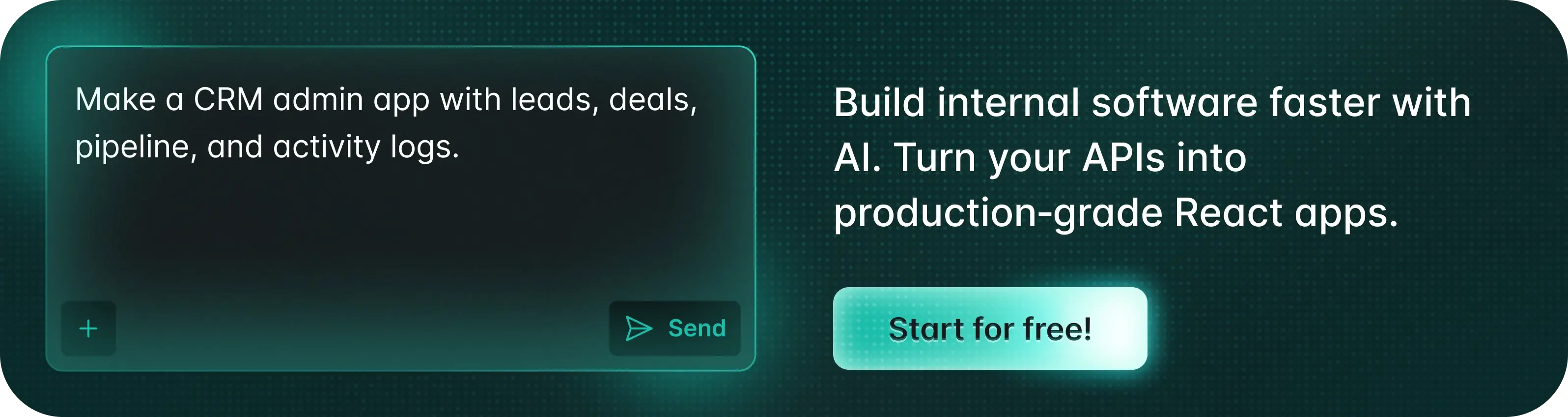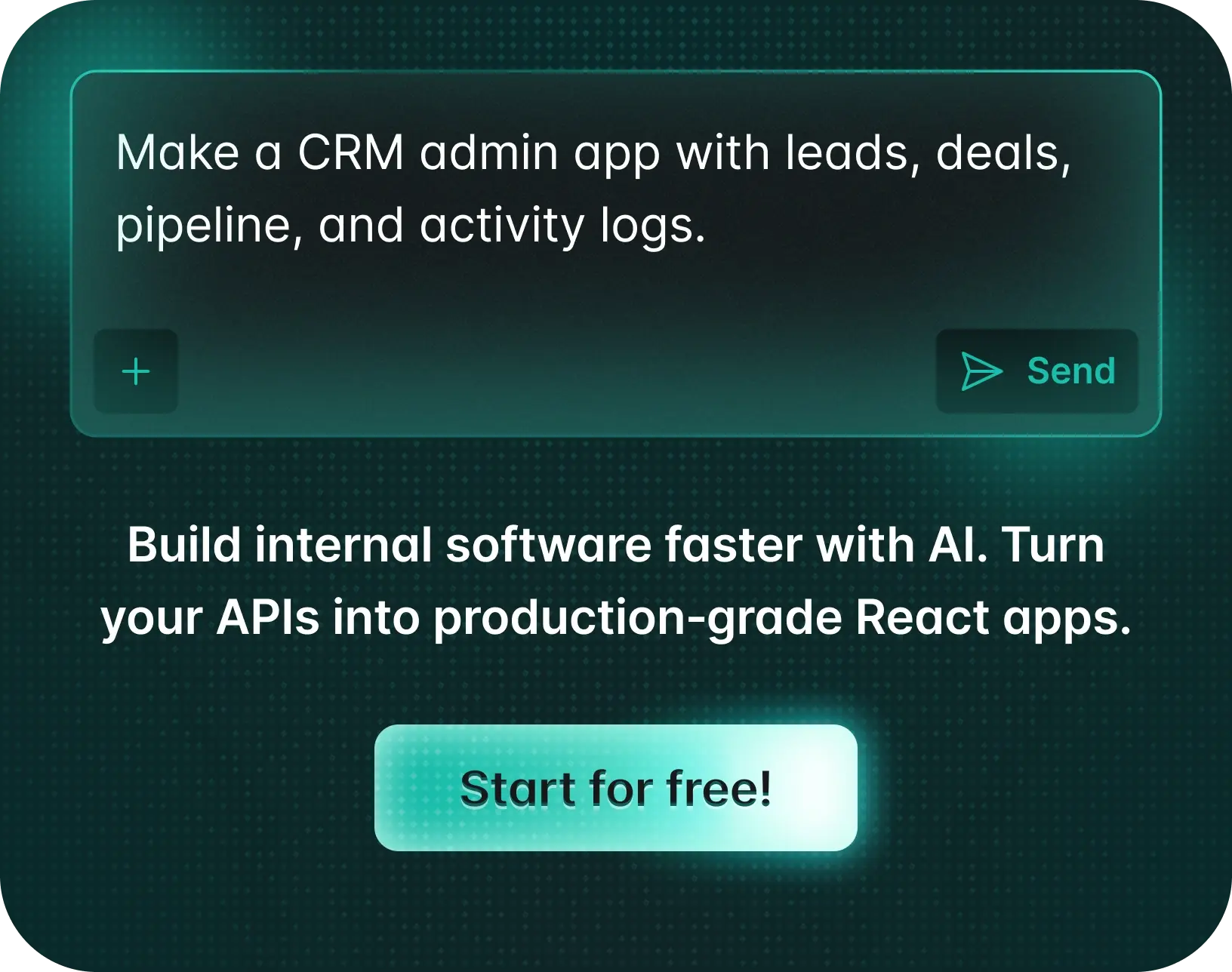Introduction
This article introduces the HR app, a powerful example of how modern technologies can simplify and streamline HR processes. Designed to meet enterprise-level needs, the app showcases how quickly and efficiently complex applications can be built using Refine.
While not a standalone product, this template serves as both a learning resource and an inspiration for creating your own HR solutions. The HR app enables businesses to manage employee data, track expenses, and maintain an organizational directory with ease, offering tailored features for both employees and managers.
Note: The source code for this template is exclusively available to Refine enterprise users. However, you can still explore Refine’s capabilities through our other complete app examples and documentation to build similar functionality for your projects.
Key Features of the HR App
Login and User Selection
The Login and User Selection feature ensures secure access and tailored experiences for different roles:
- Employees: Access tools like leave balances, time-off requests, and polls.
- Managers: Access dashboards with expense approvals, asset management, and employee oversight.
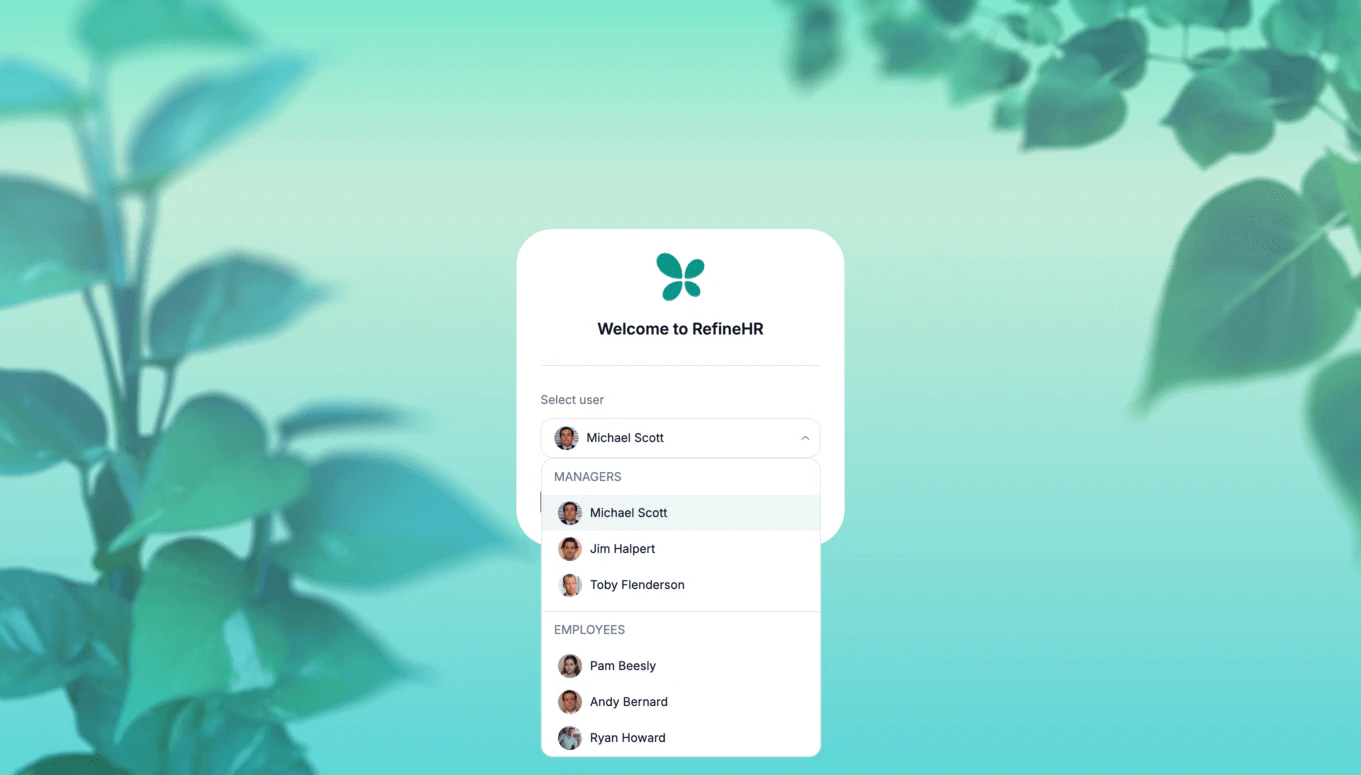 HR app login screen with role selection
HR app login screen with role selection
This role-based approach organizes the app and improve user productivity.
Overview Dashboard
The Overview Dashboard provides a snapshot of essential HR data, including:
- Leave Balances: Displays annual, sick, and casual leave usage.
- Awaiting Requests: Highlights pending approvals for expenses and time off.
- Polls: Employees can vote on workplace policies.
- Time Offs: View upcoming and current time-off entries.
- Celebrations: Displays anniversaries and welcomes for new hires.
 Manager overview dashboard with approvals and time-off widgets
Manager overview dashboard with approvals and time-off widgets
 Employee overview dashboard with leave balances and polls
Employee overview dashboard with leave balances and polls
Time-Off Request Management
Employees can submit time-off requests with notes and dates. Managers can assign or review leave requests, ensuring accurate tracking.
 Employee time-off request form
Employee time-off request form
 Manager time-off approval list
Manager time-off approval list
Polls
Managers create and manage polls, collecting feedback on benefits and policies. Poll results are displayed in real-time, allowing informed decision-making.
 Polls management screen with voting results
Polls management screen with voting results
Settings for Manager Role
Managers can customize various HR aspects:
- Expense Types: Define categories like Travel, Meals, and Training.
- Policy Customization: Configure time-off policies, assets, and custom fields.
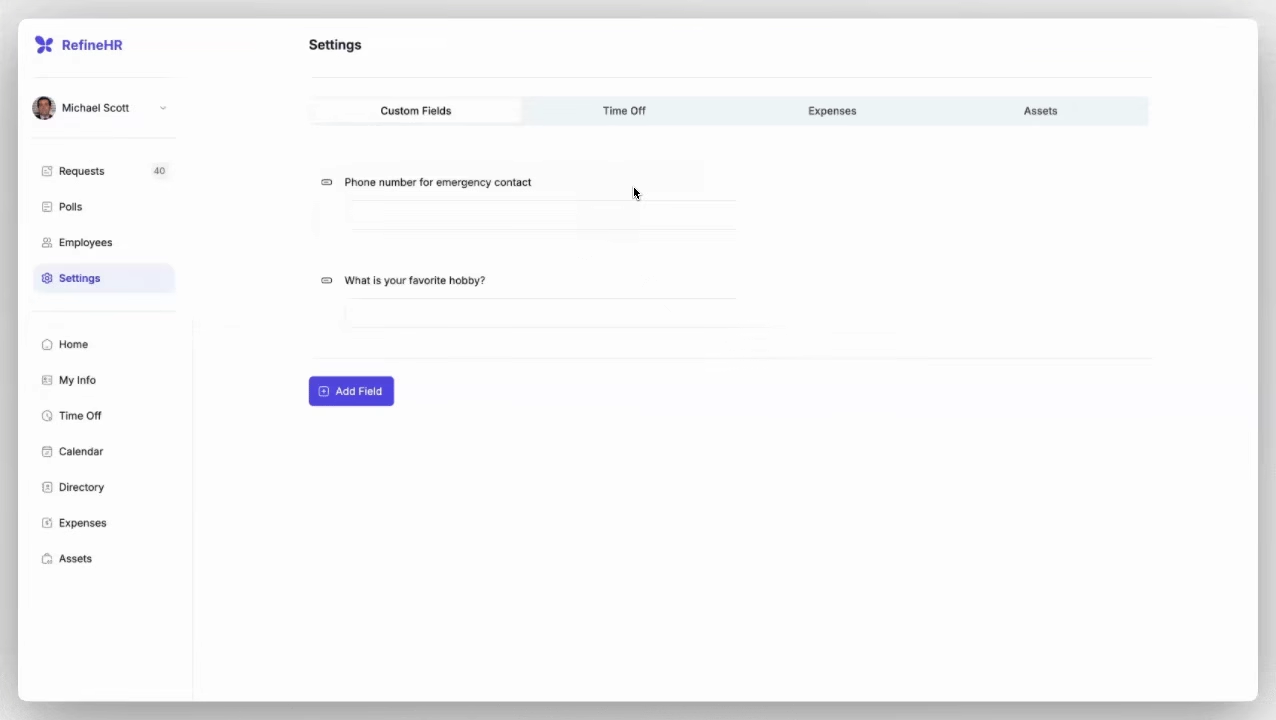 Manager settings for expense types and policies
Manager settings for expense types and policies
Calendar
The monthly calendar view tracks employee leaves, helping managers balance workloads effectively.
 Calendar view of employee time off
Calendar view of employee time off
Organizational Directory
A visual org chart displays the company’s structure with features like:
- Edit Employee: Update department or title.
- Add Department: Create new departments with clear hierarchies.
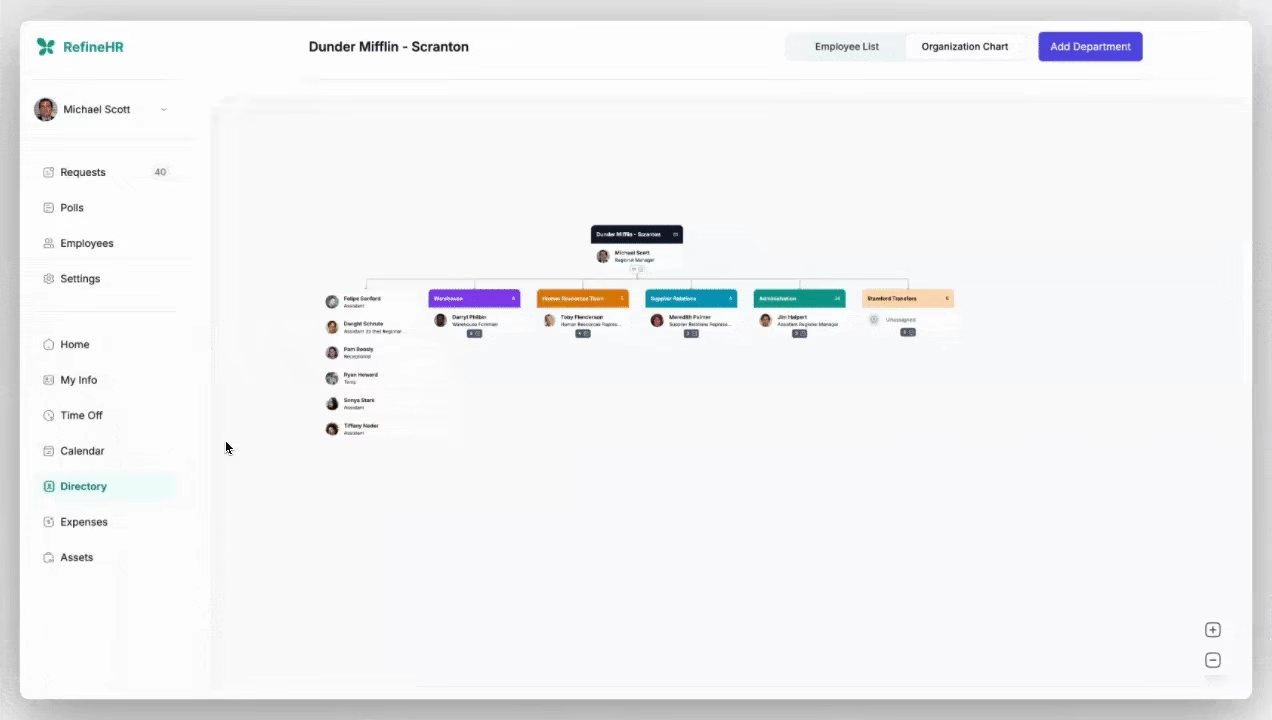 Organizational chart with departments and roles
Organizational chart with departments and roles
Expense Management
- Employees: Submit expenses with details and attachments.
- Managers: Assign and review expenses, ensuring financial accuracy.
 Employee expense submission form
Employee expense submission form
 Manager expense approval list
Manager expense approval list
Asset Management
Track company assets like laptops and monitors, ensuring accountability and proper usage. Due dates ensure timely returns.
 Employee assets list with assigned equipment
Employee assets list with assigned equipment
Employee Directory
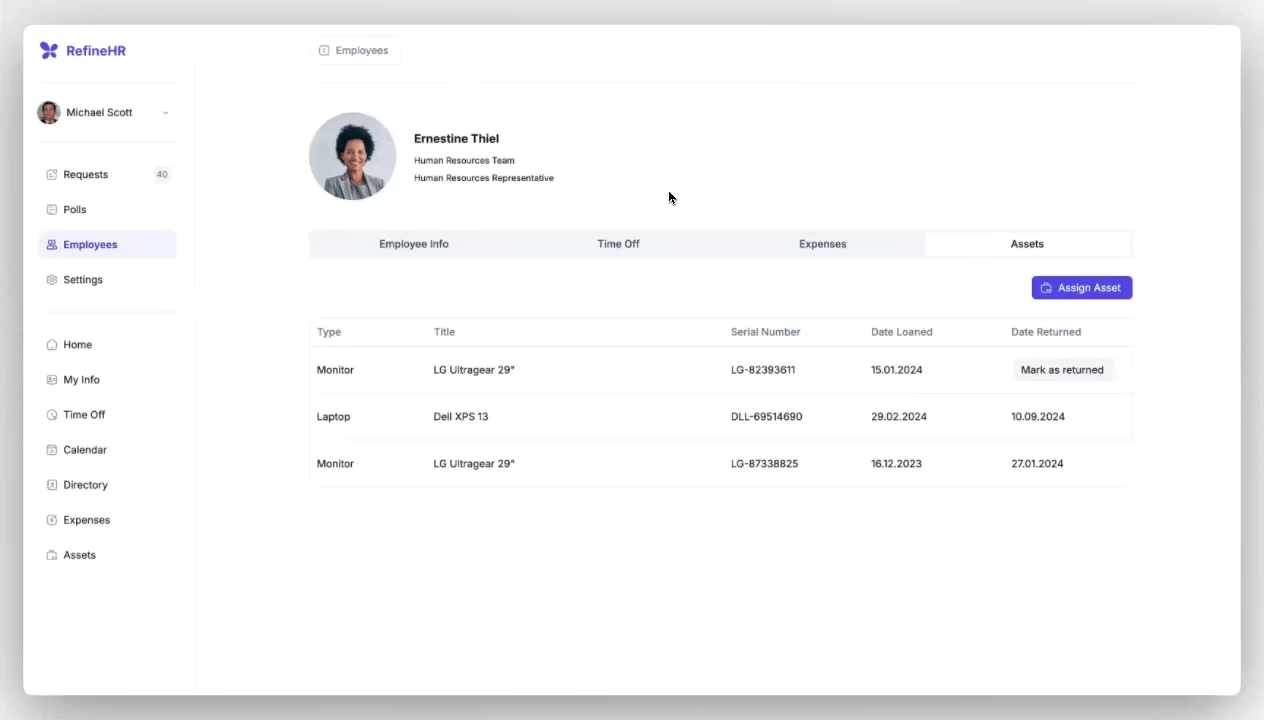 Employee directory list with searchable profiles
Employee directory list with searchable profiles
A searchable employee list helps managers quickly access contact details and manage records. New employees can be added with comprehensive details.
Technologies Used in RefineHR App
Built with Refine.js, leveraging Vite for fast development and optimized builds.
- UI Framework: Material UI provides a consistent, professional interface.
- Data Provider: NestJS-CRUD enables efficient data management.
- Auth Provider: Custom Authentication ensures secure, role-based access.
Suitable for Internal HR Tool-Oriented Needs
This HR app template can be adapted for various use cases, including:
- Recruitment and Applicant Tracking Systems
- Employee Engagement Platforms
- Workforce Planning and Time Tracking
- Compliance Management Systems
- Payroll Management Tools
- HR Analytics and Reporting
- Training and Development Management
Conclusion
The HR app template simplifies HR management by offering robust tools for employee data, expense tracking, and organizational oversight. It is customizable to meet specific business needs, streamlining HR processes for enhanced efficiency and productivity.