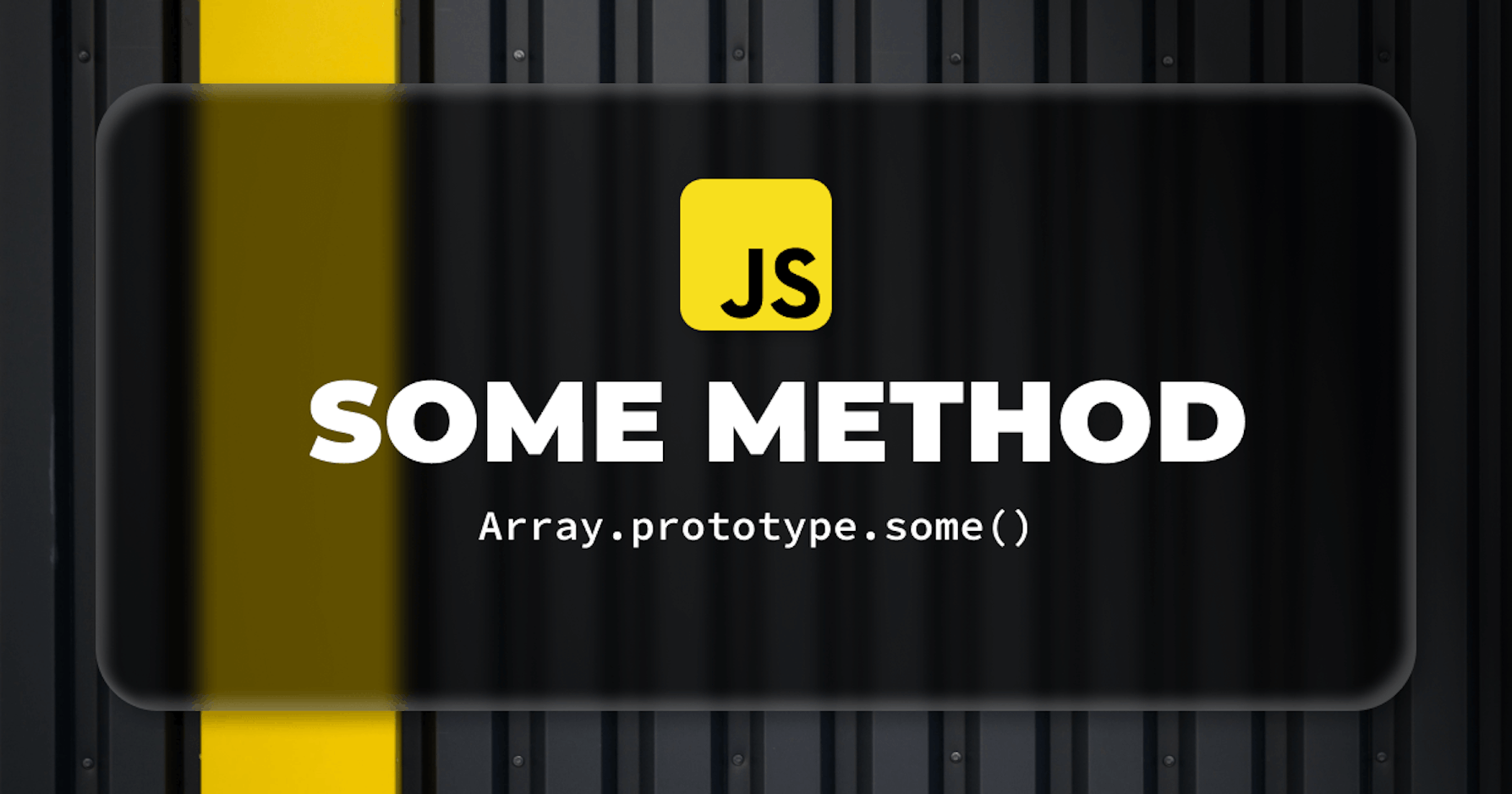This article was last updated on November 4, 2024 to include performance considerations and comparisons with other iteration methods for a better understanding of the JavaScript some method.
Introduction
This post is about the Array some() method in JavaScript. This is the second part of the series titled JavaScript Iteration Methods Series.
Refinedev JavaScript Iteration Methods Series is a tutorial series that publishes posts covering the usage of various iteration methods in JavaScript.
The JavaScript Array.prototype.some method is an iteration method that tests whether any one element in a collection satisfies a given condition. It is commonly used to find items that fulfill involved conditions such as matching the value of deeply nested object properties. However, it can also be used to check if a given value is included in an array. The test is defined via a callback function and passed as argument to the JS Array some() call.
In this post, we explore with examples what the JavaScript some method is and how it works. We consider what entails its callback test function, and the cases where it is used. We demonstrate examples of using JavaScript Array some() with and without the thisArg object. We also examine the impact of using the callback with arrow syntax on the thisArg object while using the JavaScript some() method. Towards the end, we see how to modify the caller array from inside the JavaScript Array some() method.
We'll be discussing things in quite depth, so let's start with the basics.
Steps we'll cover:
- What is JavaScript some method?
some()with Large Arrays - Tips for Efficiency- When to Use JavaScript
some()? - Modifying the Caller Array
- Comparing
some()withfind()andevery()
What is JavaScript some method?
Array.prototype.some() is a JavaScript iteration method used to check if an array contains at least one item that satisfies a test. The method is called on an array of items and the test is performed with a callback function and any necessary thisArg object passed to the execution context of the callback function:
// Method signature
some(callbackFn);
some(callbackFn, thisArg);
The first argument, callbackFn, is mandatory and have to be declared with the test logic. The second argument, thisArg, is optional.
JavaScript Array.prototype.some: Details of the Callback Function
The JS some() method's callback function, callbackFn here, takes three arguments. The first is the element being traversed to, element, which is mandatory. The second argument is the current index, index and the third is array, the array being iterated:
const callbackFn = function(element, index, array){...}
Both the second and third arguments are optional. So, some() would have the following possible call signatures with the callback:
// Method call signatures
some(function(element){...});
some(function(element, index){...});
some(function(element, index, array){...});
some(function(element, index, array){...}, thisArg);
How Array.prototype.some() Works?
JavaScript some tests whether there is one element that satisfies the test logic set in the callback function, callbackFn.
JS some() attempts to execute the callback function once for each item in the array. If it finds one that evaluates to a truthy value for callbackFn, it returns with the Boolean true. Otherwise, it seeks to traverse to the end of the array and returns false if all are falsy:
How to Use JavaScript Array some Method?
To use the JavaScript Array.prototype.some method, can declare the test inside a callback function, so that we can pass it to some() at invocation. For example, as in the case below for checking if a number in the array is even or not:
const numbers = [1, 2, 3, 4, 5];
const even = (element) => element % 2 === 0;
const isThereEvenNumber = numbers.some(even);
console.log(isThereEvenNumber); // true
In the above chunk of code, even is our callback function where we apply the logic for testing if the item is an even number. We then pass even to some() which is invoked on numbers array. Apparently, we have at least one even number in numbers so even returns true. As a result, some() also returns true.
some() with Large Arrays - Tips for Efficiency
I’ve put together a few tips and examples for using JavaScript’s some() method in a way that’s efficient with large arrays.
Early Stop Saves Time
The real value of some() is that it can short-circuit at the first match and thereby save a lot of processing time with large arrays.
const largeArray = Array.from({ length: 100000 }, (_, i) => i); // large array of 100,000 items
const hasNumberGreaterThan50000 = largeArray.some((num) => num > 50000);
console.log(hasNumberGreaterThan50000); // true, stopped at 50,001 and saved time
Here, some() short-circuits and bails early since it finds a match – it's considerably faster.
Keeping the Callback Simple
Since some() calls the callback for each item until it finds a match, a simple callback keeps things efficient.
const users = Array.from({ length: 100000 }, (_, i) => ({
id: i,
active: i === 99999,
}));
// Find the first active user
const hasActiveUser = users.some((user) => user.active);
console.log(hasActiveUser); // true, stops as soon as it finds the active user
Above, some() will stop on the active user when found using just a simple callback for performance.
When You Need to Check Every Item
If you have to go through every item in an array for things like checking complex conditions across all items, sometimes filter or reduce works better.
// Use `filter` when you need to check all items
const complexCondition = users.filter(
(user) => user.id % 2 === 0 && user.id > 5000,
);
console.log(complexCondition.length); // Outputs all users who match the condition
For cases where you want every match, filter makes more sense than some(), as it’s designed to "collect" all items meeting a condition.
When to Use JavaScript some()?
Array.prototype.some is used in situations that involves fairly complex tests to be performed on an item, such as the division operation in the even function above.
Using JavaScript Array.prototype.some to Test Arrays of Nested Objects
The JavaScript Array some() method can be a good alternative to JS Array includes(), but it is more powerful.
It can be used in an array of objects for testing objects with deeply nested properties and complex test logic. For example, the some() method can be used to test if an array of users contains a user with an address in the United States:
Show nested users array example
const users = [
{
username: "jos",
firstName: "Jos",
lastName: "Bid",
role: "dumper",
address: {
line1: "1600 Pennsylvania Avenue NW",
city: "Washington, DC",
zipCode: "20500",
country: "United States",
},
},
{
username: "joe",
firstName: "Joseph",
lastName: "Hidin",
role: "bumper",
address: {
line1: "1, Sleeping Pill Avenue",
city: "Tehran",
zipCode: "20500",
country: "Iran",
},
},
{
username: "yo",
firstName: "Joseph",
lastName: "Bitin",
role: "cumber",
address: {
line1: "2, Flyin Avenue",
city: "Yeruham",
zipCode: "8051108",
country: "Israel",
},
},
];
const users = [
{
// user details
},
// more users
];
const findPresidentJoe = (j) =>
j?.address?.country === "United States" && j?.role === "dumper";
console.log(users.some(findPresidentJoe)); // true
JavaScript some() With thisArg Argument
We can pass in the thisArg object to JavaScript some() as the second argument. Passing the thisArg to JavaScript Array some() adds it to the execution context of the callback function.
We can then access the passed thisArg object from within our callback and use it for our advantage. Let's try doing that by making some modifications to our even callback in the earlier numbers array example.
Instead of checking for an even number, let's say we want to generalize our callback function to check if the item is divisible by any given number. We would like our callback now to be something like below:
function divisible(element, divisor) {
return element % divisor === 0;
}
However, we cannot pass divisor as the second argument to divisible(), as our callback accepts index and array as the second and third arguments, respectively. And it becomes overcrowded if we introduce a fourth with divisor.
We can get around this problem by passing divisor as a property of the thisArg object, the second argument to every(). And then access the object with this from inside the callback:
const numbers = [1, 2, 3, 4, 5];
function divisible(element) {
return element % this?.divisor === 0;
}
const isThereEvenNumber = numbers.some(divisible, { divisor: 2 });
console.log(isThereEvenNumber); // true
Here, we set the thisArg object to { divisor: 2 }, which basically leads to checking if the item is even or not.
With this now, we can try other divisor options, like checking if we have a number divisible by 3 or 7. Thanks to thisArg, this has become very easy now:
const isThereAnyDivisibleByThree = numbers.some(divisible, { divisor: 3 });
const isThereAnyDivisibleBySeven = numbers.some(divisible, { divisor: 7 });
console.log(isThereAnyDivisibleByThree); // true
console.log(isThereAnyDivisibleBySeven); // false
JavaScript some(callback, thisArg) Doesn't Work With Arrow Functions
If we look back at the first example that involves the even() callback, we defined it as an arrow function. And it worked.
We defined its extension, the divisible() function with named declaration syntax. And it worked as well.
If we declare divisible() as an arrow function, we run into problems:
const divisible = (element) => element % this?.divisor === 0;
const isThereEvenNumber = numbers.some(divisible, { divisor: 2 });
const isThereAnyDivisibleByThree = numbers.some(divisible, { divisor: 3 });
const isThereAnyDivisibleBySeven = numbers.some(divisible, { divisor: 7 });
console.log(isThereEvenNumber); // false
console.log(isThereAnyDivisibleByThree); // false
console.log(isThereAnyDivisibleBySeven); // false
All returning false, although we expect two to be true and one to be false.
If we investigate the problem with a modified divisible() function that logs this to the console, we see that this is undefined in strict mode:
// strict mode
const numbers = [1, 2, 3, 4, 5];
const divisible = (element) => {
console.log(this);
return element % this?.divisor === 0;
};
const isThereEvenNumber = numbers.some(divisible, { divisor: 2 });
console.log(isThereEvenNumber);
// undefined
// undefined
// undefined
// undefined
// undefined
// false
Now, if we introduce a this.divisor property to the lexical environment of divisible(), we get its value logged to the console:
const numbers = [1, 2, 3, 4, 5];
this.divisor = "Hi";
const divisible = (element) => {
console.log(this);
return element % this.divisor === 0;
};
const isThereEvenNumber = numbers.some(divisible, { divisor: 2 });
console.log(isThereEvenNumber);
// { divisor: 'Hi' }
// { divisor: 'Hi' }
// { divisor: 'Hi' }
// { divisor: 'Hi' }
// { divisor: 'Hi' }
// false
Here, clearly, we have { divisor: 'Hi' } coming from divisible()'s closure. It turns out, the problem is due to the binding of divisible()'s this to it's lexical environment because of the arrow syntax. It was undefined before we introduced this.divisor = 'Hi';. Now this is { divisor: 'Hi' }. In other words, { divisor: 2 } is not being relayed to divisible's this.
So, some() with thisArg does not work as expected with callbackFn defined with arrow syntax.
JS some(callback, thisArg) Works With Non-Arrow Functions
But as we have seen before, it works with callbacks defined with named function declarations:
function divisible(element) {
return element % this?.divisor === 0;
}
const isThereEvenNumber = numbers.some(divisible, { divisor: 2 });
console.log(isThereEvenNumber); // true
It also works with anonymous function expressions:
const divisible = function (element) {
return element % this?.divisor === 0;
};
const isThereEvenNumber = numbers.some(divisible, { divisor: 2 });
console.log(isThereEvenNumber); // true
Modifying the Caller Array
JavaScript some method sets the range of the items to be processed before the first invocation of the callback function.
some() itself does not modify the caller array, but the caller is available to the callback function as its third argument, array. And if an item is changed after traversal, the change is disregarded by the callback function. That is, the callback function only respects the existing value of an item at the time it is visited.
We can witness this in a scenario where the caller array is mutated from inside some().
JavaScript some() itself does not modify the caller array, but the caller is available to the callback function as its third argument, array. This means we can deliberately mutate the caller when we need to from inside our callback, divisible():
function divisible(element, index, array) {
array[0] = 7;
array[4] = 7;
console.log(array);
return element % this?.divisor === 0;
}
In this scenario, if an unvisited item is changed ahead of time, the callback function - here divisible() - finds the new value when it visits the item and so the new value is processed. In contrast, it disregards changes to items that are already traversed:
const divisible = function (element, index, array) {
array[0] = 7;
array[4] = 7;
console.log(array);
return element % this?.divisor === 0;
};
const isDivisibleBySeven = numbers.some(divisible, { divisor: 7 });
console.log(isDivisibleBySeven);
console.log(numbers);
/*
[ 7, 2, 3, 4, 7 ]
[ 7, 2, 3, 4, 7 ]
[ 7, 2, 3, 4, 7 ]
[ 7, 2, 3, 4, 7 ]
[ 7, 2, 3, 4, 7 ]
true
[ 7, 2, 3, 4, 7 ]
*/
In the console log statements above, the numbers array is being logged five times due to the console.log(array); statement we placed inside divisible().
As we can see, numbers is being mutated twice in the first call to divisible(). The first mutation happens when at numbers[0], i.e. after being visited, which changes the value of itself to 7. So, even though it was divisible by the divisor 7, some() didn't immediately return true. Instead, it returned true in the next instance when it visited the unvisited and mutated value of 7 at numbers[4].
This shows that the callback function processes the value of an item as it finds it at traversal and disregards the changes made to it when and after it is at that index.
Comparing some() with find() and every()
I wanted to show a quick comparison of some(), find(), and every(), since each one is particularly strong for different scenarios with arrays.
some() – Checks if Any Item Matches
The some() function tests whether any item in the array fulfills a condition. It will short-circuit, that is, stop, the very first moment it finds a match as it makes its way through an array. This is a tremendous method whenever you want a fast check of something because all it needs to return is a "yes" or "no" answer.
const numbers = [1, 2, 3, 4, 5];
const hasEven = numbers.some((num) => num % 2 === 0);
console.log(hasEven); // true, stops at the first even number
When you need to check if some item is satisfying the condition, then you should use some().
find() – Finds First Matching Item
find() goes one step further and actually returns the first item that matches the condition. It's helpful when you would rather have the specific value, not just a boolean.
const people = [{ name: "Alice" }, { name: "Bob" }, { name: "Charlie" }];
const foundPerson = people.find((person) => person.name.startsWith("B"));
console.log(foundPerson); // { name: 'Bob' }, stops after first match
Use find() when you want to retrieve the matching item itself, not simply know if one exists.
every() – Checks if All Items Match
On the other hand, every() checks whether each of the items in an array passes a test. This method tests all items and returns true if all items pass the test; otherwise, it stops on the first mismatch.
const ages = [18, 22, 30];
const allAdults = ages.every((age) => age >= 18);
console.log(allAdults); // true, all ages are 18 or over
Use every() when you want to confirm every single item in the array passes a certain test.
In a nutshell:
some()to check if at least one item matches.find()to return the first match.every()to confirm all items in the list match.
Summary
In this post, we played around with the JavaScript some method which helps us test whether an array has at least one item that passes the test implemented using a callback function. We saw that the callback function could take only three arguments. Additional arguments can be bound to its execution context by setting its this value with a thisArg passed to some().
We also found out that if we use arrow syntax to declare the callback function, its lexical context binding messes with the binding of thisArg to its this object. So, we should be using non-arrow functions to declare a callback function that uses this in its implementation.