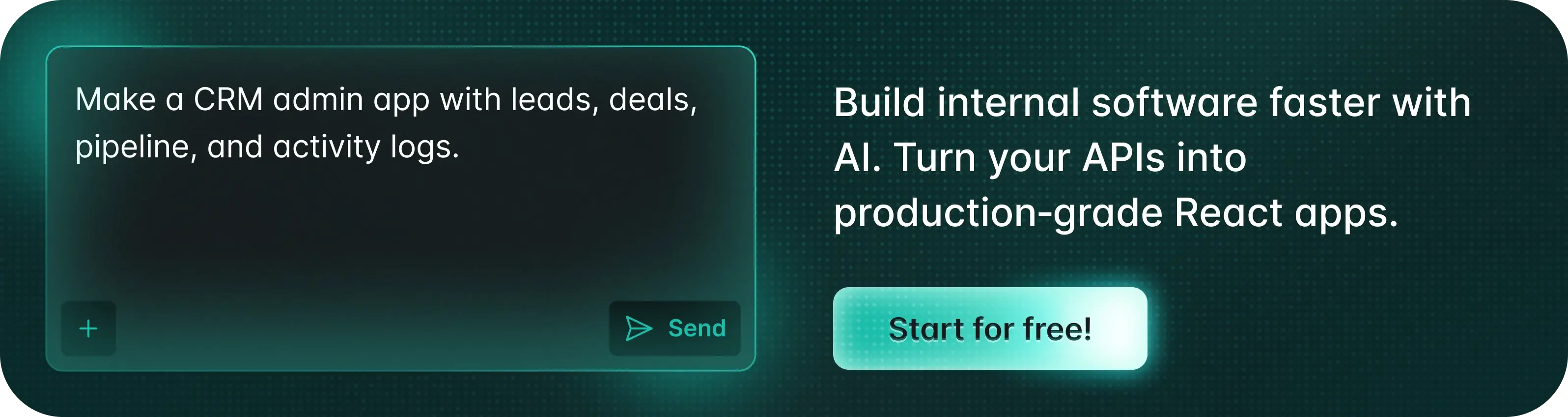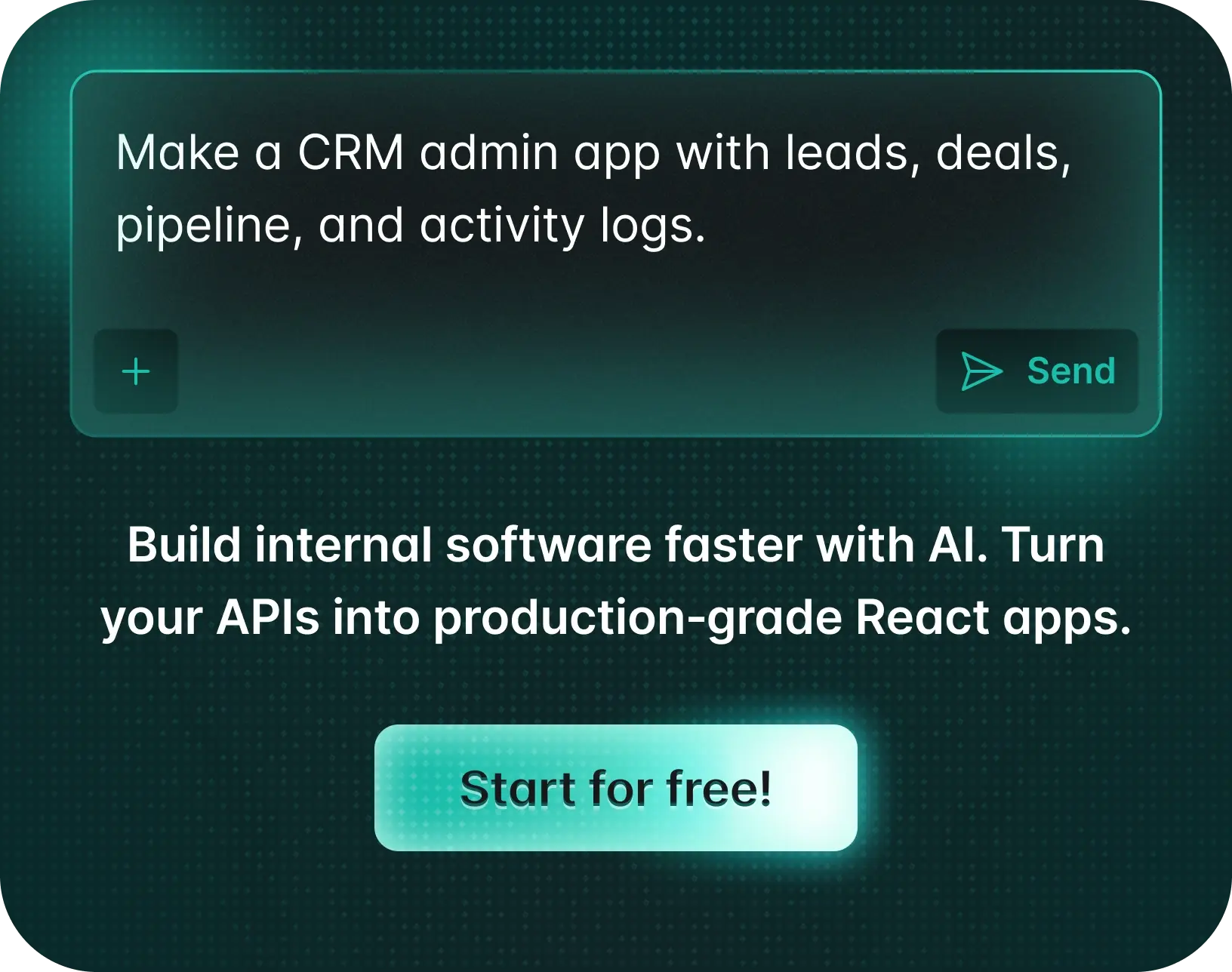Admin panels are a must for a lot of businesses and teams. From small groups to larger organizations, being able to see all the information at a glance is incredibly helpful. The issue is how long it takes. You might have a lot of resources to wire up, dozens of pages to create and stitch together, and even if you’re using Refine, it can still take a while.
This can, however, change if you start to use Refine with Supabase.
With Refine, your days, or weeks, long admin panel project might be done in minutes.
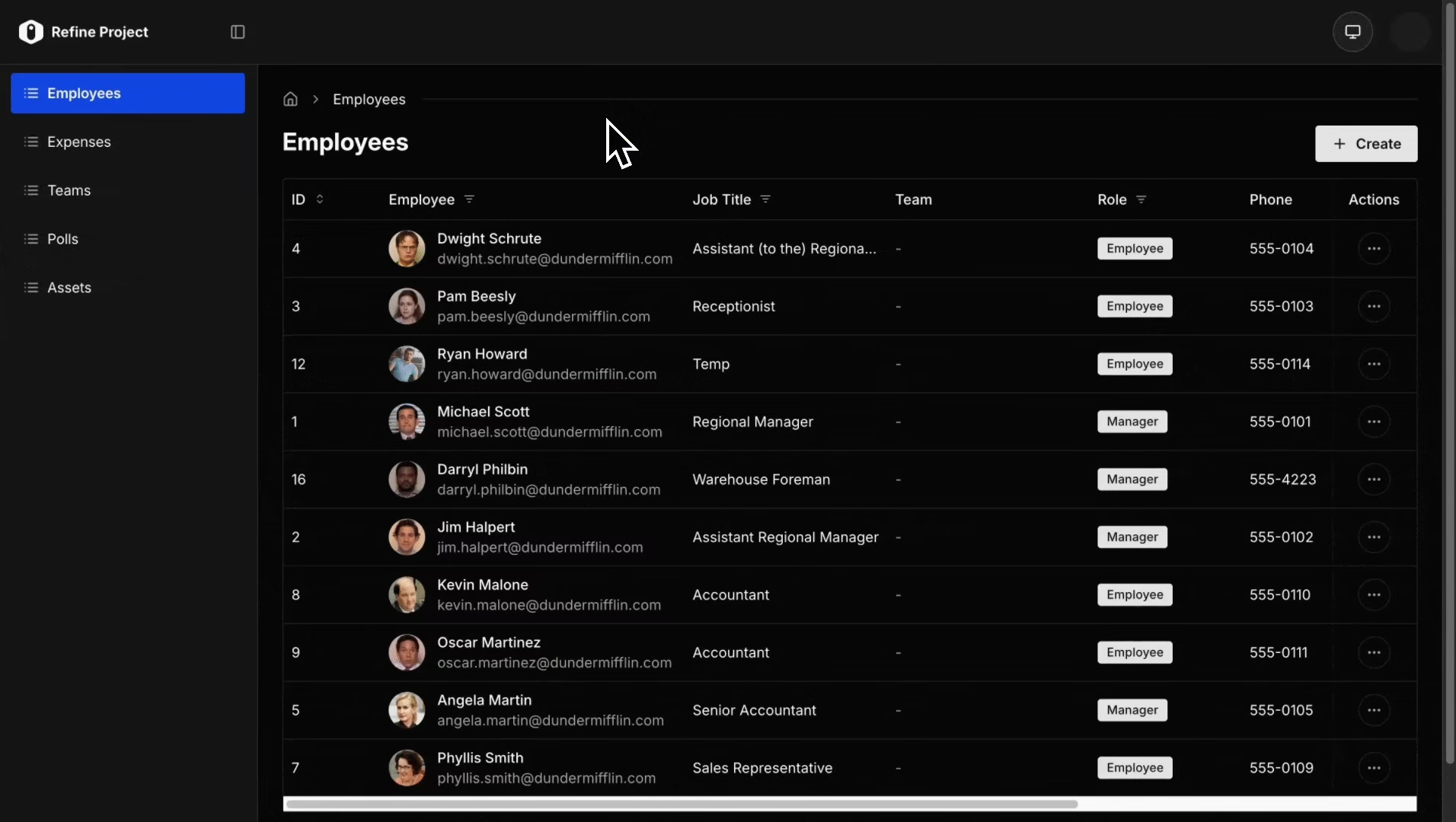 zzztweta
zzztweta
Demo: A finished Refine admin panel with resources like employees, expenses, and assets.
Supabase gives you a complete PostgreSQL backend—authentication, auto-generated APIs, real-time subscriptions, file storage—all out of the box. Refine takes it further: point it at your Supabase database, and it generates a complete admin panel in minutes. Not just scaffolding—actual working CRUD pages, forms, routing, the whole thing.
Why Supabase?
If you haven't used Supabase yet, think of it as a complete backend-as-a-service built on PostgreSQL. You get a real database (not some proprietary thing), instant APIs, authentication, and file storage. The generous free tier is perfect for getting started, and it scales when you need it to.
For admin panels specifically, Supabase is ideal because everything you need is already there. No spending a day setting up auth or figuring out how to generate API endpoints—it's done.
 Supabase Database Schemas (2)
Supabase Database Schemas (2)
What is Refine?
Refine is an AI-powered tool that generates complete internal tools. You connect it to your database, it analyzes your schema, and then you can chat with it to build exactly what you need. It's like having a developer who knows Refine Core inside-out and can scaffold pages instantly.
The code it generates isn't throw-away prototype code either—it's production-ready React with TypeScript, following best practices, ready to customize.
Step 1: Create the project
Here's where it gets fun. Head over to refine.dev and click "Connect to Supabase"
Afterward, it's as simple as connecting your Supabase project. Afterwards, you just need to pick the project you want to use as your backend database.
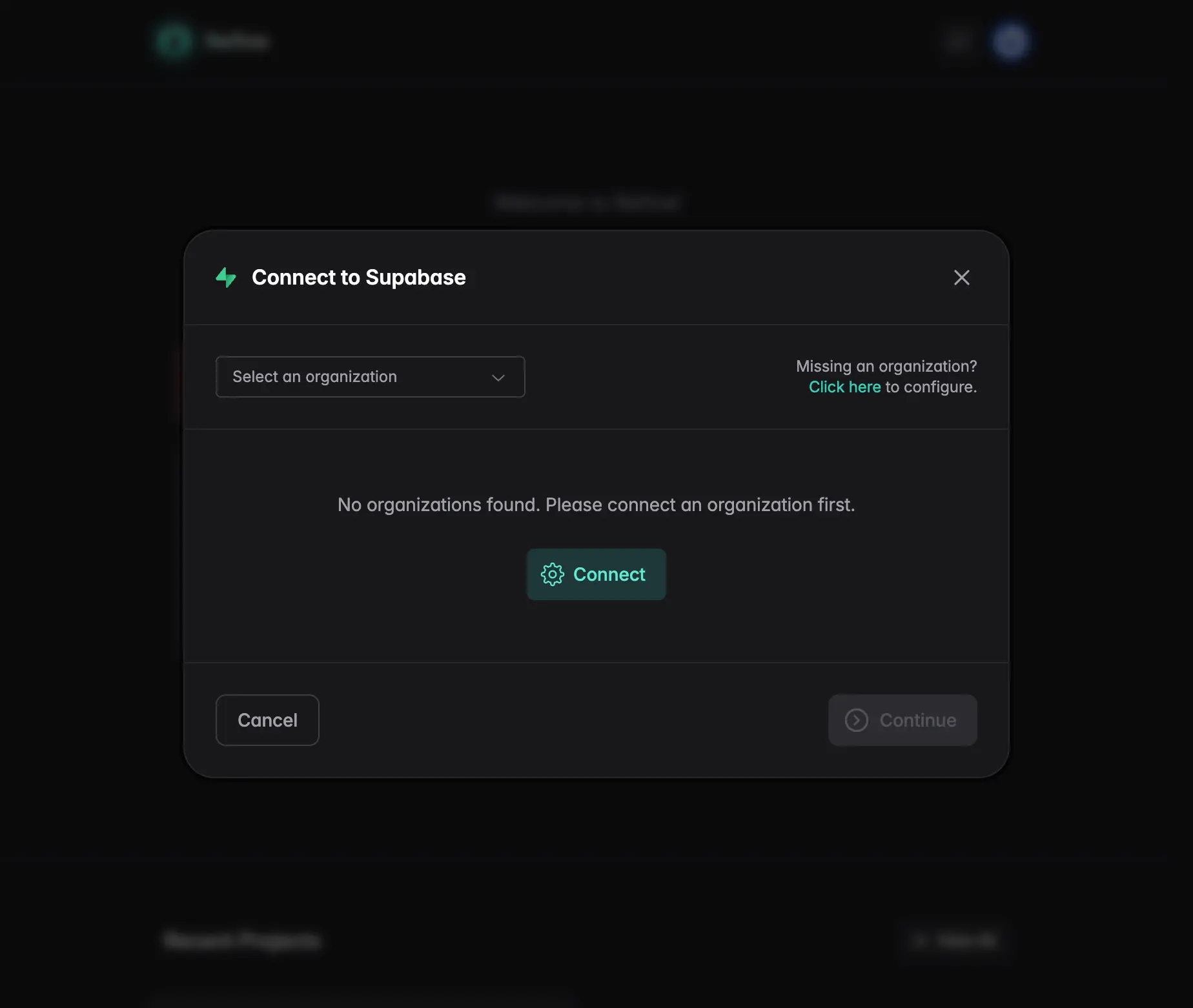 develop.ai.refine.dev_v2_wizard_dy1oU4xf_backend
develop.ai.refine.dev_v2_wizard_dy1oU4xf_backend
Step 2: Let the AI Analyze Your Database
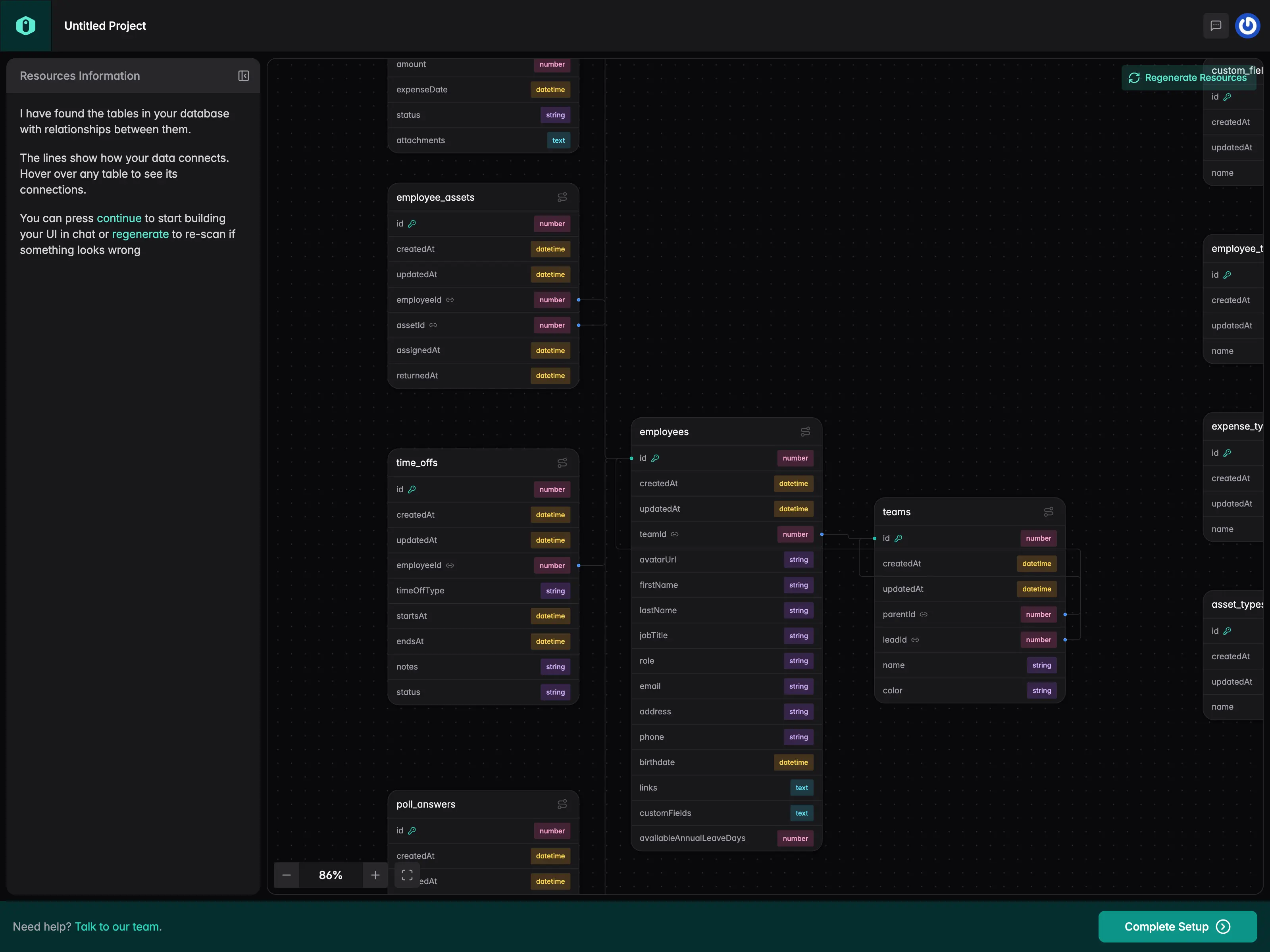 DevTools Refine Wizard
DevTools Refine Wizard
After you connect to your Supabase database, click Continue and let AI analyze your schema.
Give your tables a final look before pressing Continue again.
- All your tables and their structure
- What type each column is (text, numbers, dates, UUIDs, etc.)
- How tables relate to each other (those foreign key relationships)
- Constraints and default values
Step 3: Generate production-ready code
Now that Refine has analyzed our schema thoroughly, we can start generating pages.

You'll be greeted by a page like the one above, and the AI will offer a few options to start your project. You're free to use the chat to give your own instructions, but picking one of the suggested options is usually more than enough.
For this guide, we'll first create the Employee list page, which appears at the top of the suggestions.

In less than a minute, the AI generates the list resource page, and it's fully explorable. It's as simple as clicking a suggested action or typing what you want. AI will create pages from your resources, and if you don't like the layout or how the data is represented, just tweak it, Refine handles the wiring.
If you simply go with the suggestions, you'll end up with a project like the one below in under an hour.
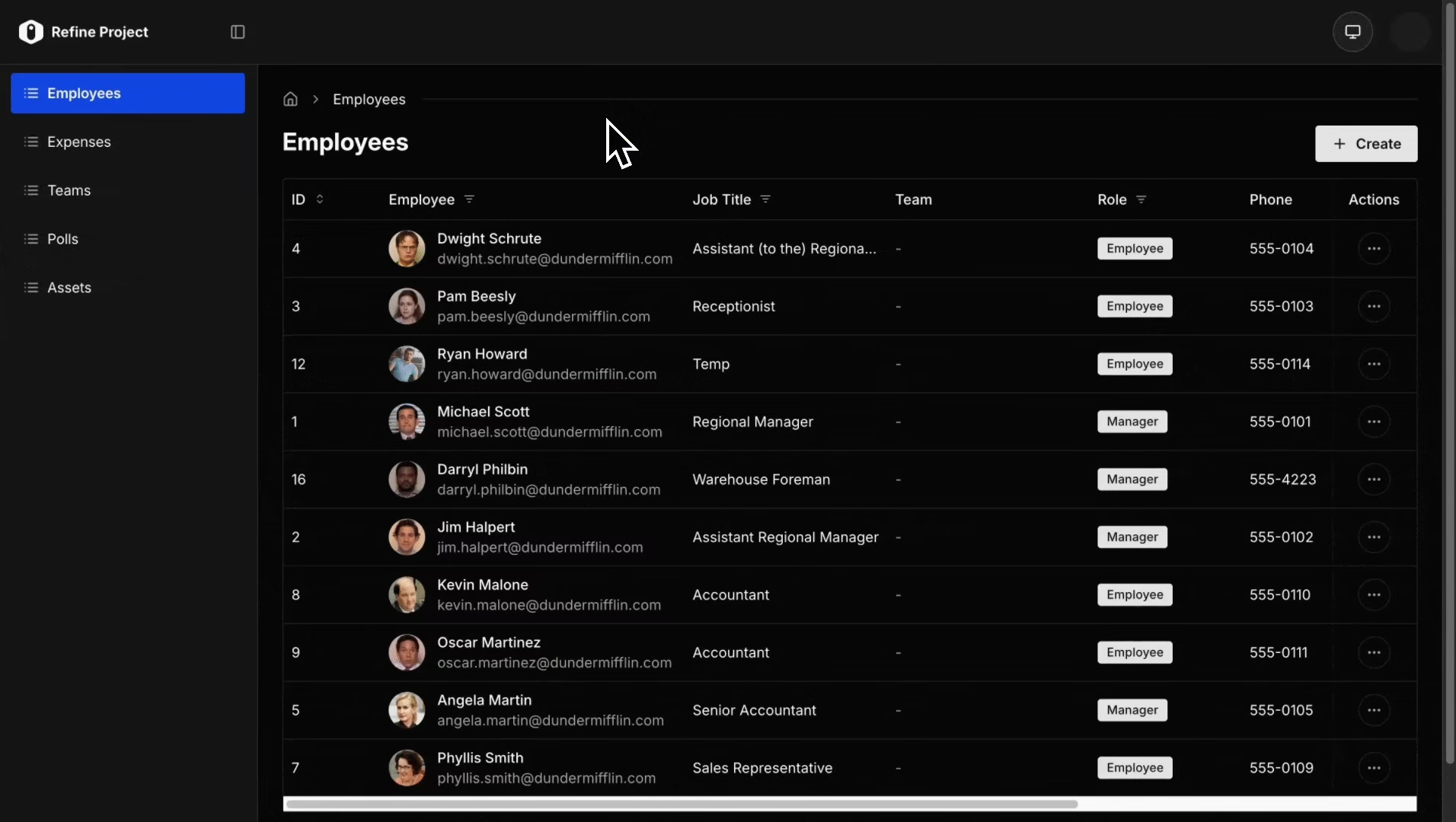 zzztweta
zzztweta
Demo: A working admin panel created with Refine in minutes.
Fully working, fully customizable, fully yours—an admin panel built with maintainable, readable code.
Why This Matters
The process used to be: set up a project, install dependencies, configure the data provider, build the list page, build the create form, build the edit form, build the show page, wire up the routes... repeat for every resource. It's not that hard, but it's time-consuming and honestly kind of boring. Even with Refine, it takes time—time you could spend on other things.
Refine changes that. You go from idea to working admin panel in minutes. Your Supabase schema becomes a fully functional admin panel in the blink of an eye.
You can actually ship things quickly. Internal tools that would take days? Done in an afternoon. Customer dashboards? Up and running by lunch. MVPs that need to move fast? No problem.
You spend time on what matters. Every app needs basic CRUD. Every admin panel needs tables and forms. Those are solved problems. With AI handling the scaffolding, you can focus on the unique parts—your business logic, custom workflows, integrations, the features that actually differentiate your product.
You're more productive, not replaced. This isn't about AI taking over development. It's about AI being your pair programmer for the boring parts. You still make the architectural decisions. You still write the custom logic. You just don't waste time rebuilding data tables for the hundredth time.
I've been using this workflow for my projects, and honestly, I don't think I'll go back to building admin panels the old way.
Give It a Try
If you're building an admin panel (or need to), try this out. Seriously. It takes 15 minutes to see what it can do, and Supabase's free tier is more than enough to experiment.
Helpful links:
- Refine Documentation – if you want to dig deeper into customization
- Supabase Docs – everything about your backend
- Refine Discord – join the community, ask questions, share what you build
Let us know what you build with Refine! Share it on Twitter or Discord and tag us!
P.S. — This entire workflow, from connecting Supabase to having a working admin panel, took me less time than writing this post. That's the point. ⚡