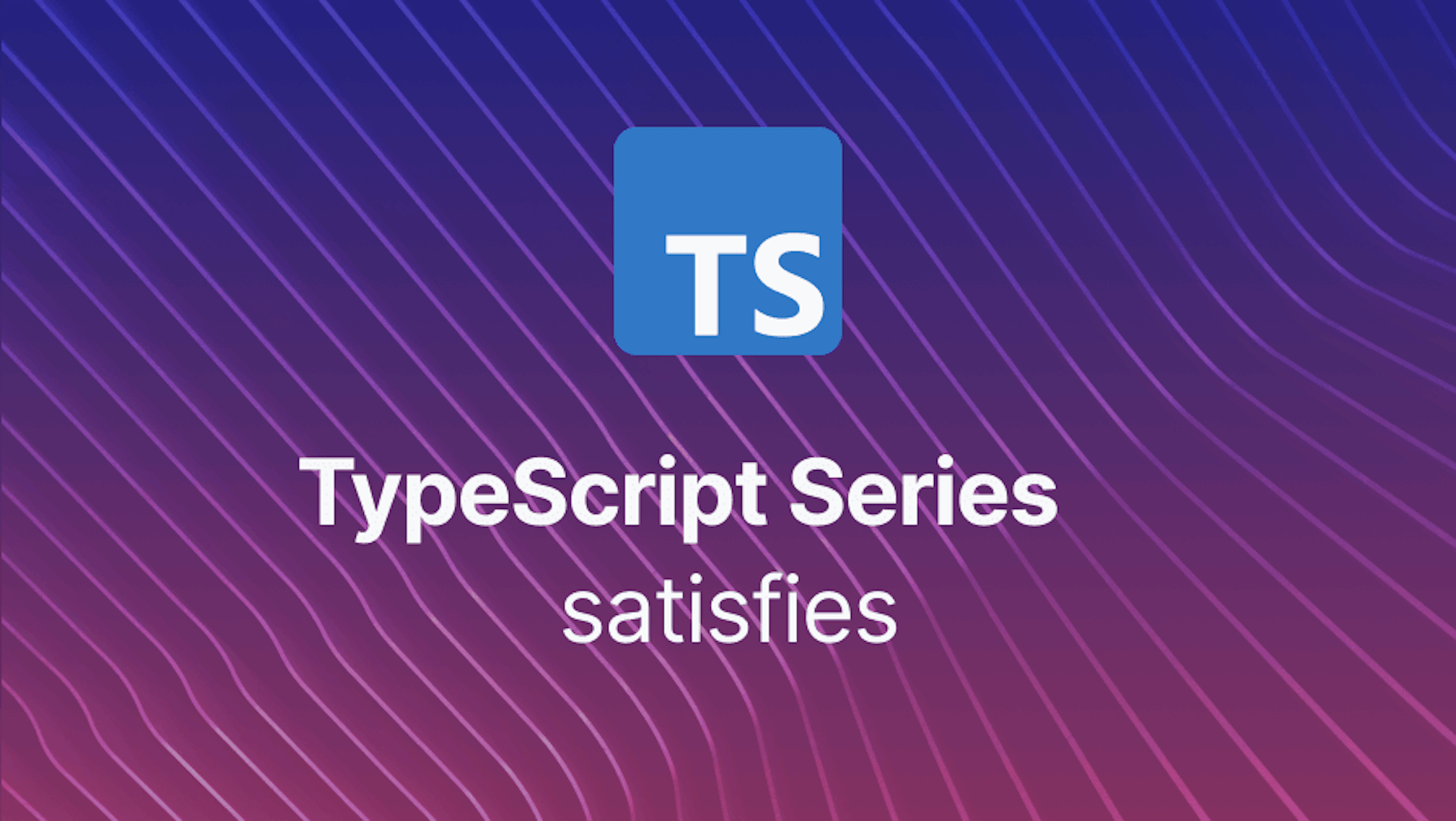This article was last updated on January 14, 2025, to include best practices for using the TypeScript satisfies operator, a detailed table comparing satisfies with type annotations and assertions, and tips for avoiding common mistakes when validating nested object types, using utility types like Partial, and working with complex type structures.
Introduction
This post is about how to use TypeScript satisfies operator to effectively apply property value conformance in complex object types with nested properties.
TypeScript's satisfies operator comes with a few features that allow developers to check and validate the value of a variable against a given type. It was introduced in version v4.9 specifically to match type of variable values after their assignment, rather than setting an annotation prior to it.
As of the features added to the current iteration (dating November, 2023), satisfies supports property value conformance, property name constraining and property name fulfillment -- largely associated with the Record<> utility type. It also allows optional member conformance with partial types transformed with Partial<>.
In this post, we get into the details of using TypeScript satisfies while validating types of property values in a fairly nested user (joe) object. We first consider how satisfies is focused on type checking and validation of variable values, rather than their annotation. We explore examples that further illustrate type validation of nested properties of objects - which we transform with the Record<> utility. We also understand how satisfies is geared to handle associated property name constraining and fulfillment that come with the Record<> type. In the end, we go through an example of partial member conformance with the Partial<> transformation utility.
Step by step, we'll cover the following:
- What is the TypeScript satisfies Operator ?
- TypeScript satisfies - Checking for Property Value Conformance
- TypeScript satisfies - Property Name Constraining
- TypeScript satisfies - Property Name Fulfillment
- TypeScript satisfies - Optional Member Conformance
- Advanced Use: Combining satisfies with Utility Types
- Performance Implications and Best Practices
- FAQs About the satisfies Operator in TypeScript
TypeScript Setup
Your JavaScript engine has to have TypeScript installed. It could be Node.js in your local machine with TypeScript supported or you could use the TypeScript Playground.
Prior Knowledge
The TypeScript concepts covered in this post range from Intermediate to Advanced. We assume you are already familiar with the following:
- TypeScript Union Types
- Typing a variable in TypeScript. If you are not already familiar with this, please go through the examples here
- Typing an object literal in TypeScript. More here
- Utility types, particularly how to transform types with the
Record<>andPartial<>utilities. Feel free to get a refesher on all TypeScript utility types from the docs here
What is the TypeScript satisfies Operator ?
TypeScript's satisfies operator is a syntax that helps developers validate the type of a variable's value after assignment. It does this by first matching the value to the type and then remembering the internals of the matched type, i.e. the properties and methods. As such, satisfies keeps track of the types of the nested property values, helps catching otherwise uncaught TypeScript errors, and complying deeply with nested property types as well. It is thus a syntax aimed specifically for validating types on nested property values of objects with certain degrees of complexity.
Here's a nested joe user object example:
type TAddress = {
addressLine1: string;
addressLine2?: string;
postCode: number | string;
city: string;
state: string;
country: string;
};
type UserKeys = "username" | "email" | "firstName" | "lastName" | "address";
type TUser = Record<UserKeys, string | TAddress>;
const joe = {
username: "joe_hiyden",
email: "joe@exmaple.com",
firstName: "Joe",
lastName: "Hiyden",
address: {
addressLine1: "1, New Avenue",
addressLine2: "Old Avenue",
postCode: 12345,
city: "California",
state: "California",
country: "USA",
},
} satisfies TUser;
console.log(joe.address.postCode); // 12345
Notice in the example that, we have used TUser on joe for its value validation with satisfies. And TUser is a transformed record with Record<UserKeys, string | TAddress>
TypeScript satisfies Leverages Contextual Typing
It is necessary to understand that type inference before assignment is different from type validation of the assigned value with satisfies. In other words, joe above has a contextual typing: its type is set to itself and then satisfies checks joe's internals against it to validate the types for all properties and their values, including nested ones. You can find joe's type when you hover over joe. You'll see this:
// joe's inferred type is the object itself
const joe: {
username: string;
email: string;
firstName: string;
lastName: string;
address: {
addressLine1: string;
addressLine2: string;
postCode: number;
city: string;
state: string;
country: string;
};
};
TypeScript satisfies - Annotated Type Has Precedence Over satisfies Type
When we explicitly annotate the variable joe, the annotated type gains precedence during type checking over the one passed to satisfies. We get errors indicating the annotated type's loose specificity on its nested properties. Notice the 2339 error when we annotate joe with TUser:
type TAddress = {
addressLine1: string;
addressLine2?: string;
postCode: number | string;
city: string;
state: string;
country: string;
};
type UserKeys = "username" | "email" | "firstName" | "lastName" | "address";
type TUser = Record<UserKeys, string | TAddress>;
const joe: TUser = {
username: "joe_hiyden",
email: "joe@exmaple.com",
firstName: "Joe",
lastName: "Hiyden",
address: {
addressLine1: "1, New Avenue",
addressLine2: "Mission Bay",
postCode: 12345,
city: "California",
state: "California",
country: "USA",
},
} satisfies TUser;
console.log(joe.address.postCode); // Property 'postCode' does not exist on type 'string | TAddress'. Property 'postCode' does not exist on type 'string'.(2339)
In the modification above, we are using the same TUser type for both annotating joe and for validating it with satisfies. Clearly, since annotating with TUser gains precedence, it doesn't keep track of the internal information we are trying to get from inside the address object nested in joe. TypeScript confuses the TAddress type with the other ones typed with string.
The point to be delivered here is that type inference or annotation of the variable declaration, joe, is not the same thing as type validation of its value with satisfies. And satisfies is not intended for annotation, but rather largely for validating conformance.
TypeScript satisfies - Checking for Property Value Conformance
Annotating joe above with TUser prevents access to joe.address on the grounds of TypeScript's typal dissonance between the union members: string and TAddress. Removing it and reinstating validation with satisfies restores clarity and access, because satisfies keeps track of the types of all property names and values at nested levels:
type TAddress = {
addressLine1: string;
addressLine2?: string;
postCode: number | string;
city: string;
state: string;
country: string;
};
type UserKeys = "username" | "email" | "firstName" | "lastName" | "address";
type TUser = Record<UserKeys, string | TAddress>;
const joe = {
username: "joe_hiyden",
email: "joe@exmaple.com",
firstName: "Joe",
lastName: "Hiyden",
address: {
addressLine1: "1, New Avenue",
addressLine2: "Mission Bay",
postCode: 12345,
city: "California",
state: "California",
country: "USA",
},
} satisfies TUser;
console.log(joe.address.postCode); // 12345
Since we are using a number for joe.address.postCode above, satisfies correctly tracks it and no longer leads to the 2339 error.
TypeScript satisfies - Property Name Constraining
Notice that we are using the Record<> utility to derive a record type for the user. TypeScript satisfies is generally used in conjunction with the Record<> type. And as you notice already, we are applying property name constraints to limit TUser's keys with: type UserKeys = "username" | "email" | "firstName" | "lastName" | "address";.
Due to this, property overloading is prevented. In the below version, role is not included in UserKeys, so we get a complain:
type TAddress = {
addressLine1: string;
addressLine2?: string;
postCode: number | string;
city: string;
state: string;
country: string;
};
type UserKeys = "username" | "email" | "firstName" | "lastName" | "address";
type TUser = Record<UserKeys, string | TAddress>;
const joe = {
username: "joe_hiyden",
email: "joe@exmaple.com",
firstName: "Joe",
lastName: "Hiyden",
// Complains about property overloading
role: "Admin", // Object literal may only specify known properties, and 'role' does not exist in type 'TUser'.(1360)
address: {
addressLine1: "1, New Avenue",
addressLine2: "Mission Bay",
postCode: 12345,
city: "California",
state: "California",
country: "USA",
},
} satisfies TUser;
console.log(joe.address.postCode); // 12345
TypeScript satisfies - Property Name Fulfillment
Similarly, if we have a missing property in joe, we get accused till we get all properties included:
type TAddress = {
addressLine1: string;
addressLine2?: string;
postCode: number | string;
city: string;
state: string;
country: string;
};
type UserKeys = "username" | "email" | "firstName" | "lastName" | "address";
type TUser = Record<UserKeys, string | TAddress>;
const joe = {
username: "joe_hiyden",
email: "joe@exmaple.com",
firstName: "Joe",
// lastName missing
address: {
addressLine1: "1, New Avenue",
addressLine2: "Mission Bay",
postCode: 12345,
city: "California",
state: "California",
country: "USA",
},
// Complains about missing property at `satisfies`
} satisfies TUser; // Property 'lastName' is missing in type '{ username: string; email: string; firstName: string; address: { addressLine1: string; addressLine2: string; postCode: number; city: string; state: string; country: string; }; }' but required in type 'TUser'.(1360)
TypeScript satisfies - Optional Member Conformance
Instead of mandatory property name fulfillment, we can force an optional member conformance with a Partial<> transformation. In the following update, there's no complains about any missing property (lastName). We are all good:
type TAddress = {
addressLine1: string;
addressLine2?: string;
postCode: number | string;
city: string;
state: string;
country: string;
};
type UserKeys = "username" | "email" | "firstName" | "lastName" | "address";
type TUser = Record<UserKeys, string | TAddress>;
const joe = {
username: "joe_hiyden",
email: "joe@exmaple.com",
firstName: "Joe",
address: {
addressLine1: "1, New Avenue",
addressLine2: "Mission Bay",
postCode: 12345,
city: "California",
state: "California",
country: "USA",
},
} satisfies Partial<TUser>; // No complains about missing `lastName`
Advanced Use: Combining satisfies with Utility Types
You know how we've been using satisfies to validate object types? Well, you can take it up a notch by combining it with other utility types like Pick<>, Omit<> and Readonly<> . These combos are super handy when you want more control over what parts of a type you're validating.
Using satisfies with Pick
Let's say you only care about a couple of fields from a bigger type. With Pick<> and satisfies, you can validate just those fields:
type TUser = {
username: string;
email: string;
firstName: string;
lastName: string;
address: {
city: string;
state: string;
country: string;
};
};
type UserMinimal = Pick<TUser, "username" | "email">;
const minimalUser = {
username: "joe_hiyden",
email: "joe@example.com",
} satisfies UserMinimal;
console.log(minimalUser.username); // "joe_hiyden"
console.log(minimalUser.email); // "joe@example.com"
See? We only checked username and email, and ignored everything else. Clean and simple!
Using satisfies with Omit<>
Now, imagine the opposite: you want to skip certain fields. Enter Omit<> . Here's how it works:
type TUser = {
username: string;
email: string;
firstName: string;
lastName: string;
address: {
city: string;
state: string;
country: string;
};
};
type UserWithoutAddress = Omit<TUser, "address">;
const userWithoutAddress = {
username: "joe_hiyden",
email: "joe@example.com",
firstName: "Joe",
lastName: "Hiyden",
} satisfies UserWithoutAddress;
console.log(userWithoutAddress.firstName); // "Joe"
Boom! No address field needed, but everything else is validated. This trick is a lifesaver when working with partial data.
By combining satisfies with utility types like Pick<> and Omit<>, you can create more focused and efficient type validations, keeping your code both clean and robust.
Performance Implications and Best Practices
Okay, let's get real for a second. While satisfies is awesome, you need to use it judiciously. Here are some tips which will keep your code efficient and clean:
It's Compile-Time Only
The satisfies operator works only during TypeScript's compile-time checks. This operator doesn't generate any runtime code and hence has no impact on performance. Think of it as a safety net for your types.
When to Use satisfies
Use satisfies when:
- You're working with complex objects containing many nested properties.
- You need super strict type validation (e.g.,
Record<>). - The usual type annotations (: Type) aren't enough.
When Not to Use satisfies
Skip it if:
- You're just dealing with simple objects. A basic : Type annotation will do the job.
- You want runtime validation. Then, zod or io-ts may be better suited.
Don't Go Overboard
It's tempting to use satisfies for everything, but don't. Keep it for when type validation really matters. Otherwise, it will make your code hard to read and maintain.
Combine with Utility Types
When you combine satisfies with utility types like Partial<> or Pick<> , you can create reusable, modular type definitions. This makes your code cleaner and more maintainable.
FAQs About the satisfies Operator in TypeScript
Five of the most frequently asked questions about the Satisfies operator follow, along with examples that serve to make the answer obvious.
1. What is the purpose of the satisfies operator in TypeScript?
The satisfies operator checks that a value is of a certain type after assignment. It doesn't change the inferred type of the variable, but it always enforces its value to be of the type provided.
type User = {
username: string;
age: number;
};
const joe = {
username: "joe_hiyden",
age: 30,
} satisfies User; // asserts `joe` fits `User`
console.log(joe.username); // Works fine
2. How is satisfies different from type annotations?
Type annotations (: Type) explicitly set the type of a variable. satisfies, on the other hand, validates the value and lets TypeScript infer the type of the variable.
type User = {
username: string;
age: number;
};
// Type annotation
const annotatedUser: User = { username: "joe", age: 30 };
// Using `satisfies`
const validatedUser = {
username: "joe",
age: 30,
} satisfies User;
// `validatedUser` keeps its original inferred type:
console.log(typeof validatedUser); // It's the same object type, not forced to `User`
3. Will satisfied work with utility types like Partial or Record?
Yes! The satisfies operator works great with utility types like Partial or Record to validate objects with flexible or constrained properties.
Using Partial
type User = {
username: string;
email?: string;
age?: number;
};
const partialUser = {
username: "joe_hiyden",
} satisfies Partial<User>; // No complaints, optional fields are fine
console.log(partialUser.username); // "joe_hiyden"
Using Record
type Roles = "admin" | "editor" | "viewer";
type Permissions = Record<Roles, boolean>;
const permissions = {
admin: true,
editor: false,
viewer: true,
} satisfies Permissions; // Ensures all roles are covered
4. What happens when I don't specify a property if using satisfies?
If there is a missing property that is required by TypeScript, then it will throw an error to ensure the object fully conformed to the provided type.
type User = {
username: string;
email: string;
};
const incompleteUser = {
username: "joe_hiyden",
// Missing `email` here!
} satisfies User; // Error: Property 'email' is missing
5. Can I use satisfies to validate nested object properties?
Absolutely! satisfies is particularly useful for deeply nested objects. It ensures that all nested properties match the expected types.
type Address = {
city: string;
postalCode: string | number;
};
type User = {
username: string;
address: Address;
};
const nestedUser = {
username: "joe_hiyden",
address: {
city: "New York",
postalCode: 12345,
},
} satisfies User;
console.log(nestedUser.address.city); // "New York"
If any property in address didn't match, TypeScript would catch it immediately. These FAQs cover some of the most common questions developers have about the satisfies operator.
Summary
In this post, we covered the satisfies operator, a v4.9 addition to TypeScript. We discovered that TypeScript satisfies offers a set of features primarily aimed for type validation of assigned variable values and their nested properties and values. We illustrated through examples that the satisfies operator is used in conjunction with the Record<> utility type.
In our examples, we found out that property name constraining, fulfillment associated with a Record<> derived type are handled well by TypeScript satisfies. Finally, we also saw how satisfies can be used to enforce partial member conformance with Partial<> transformation of a variable's value.