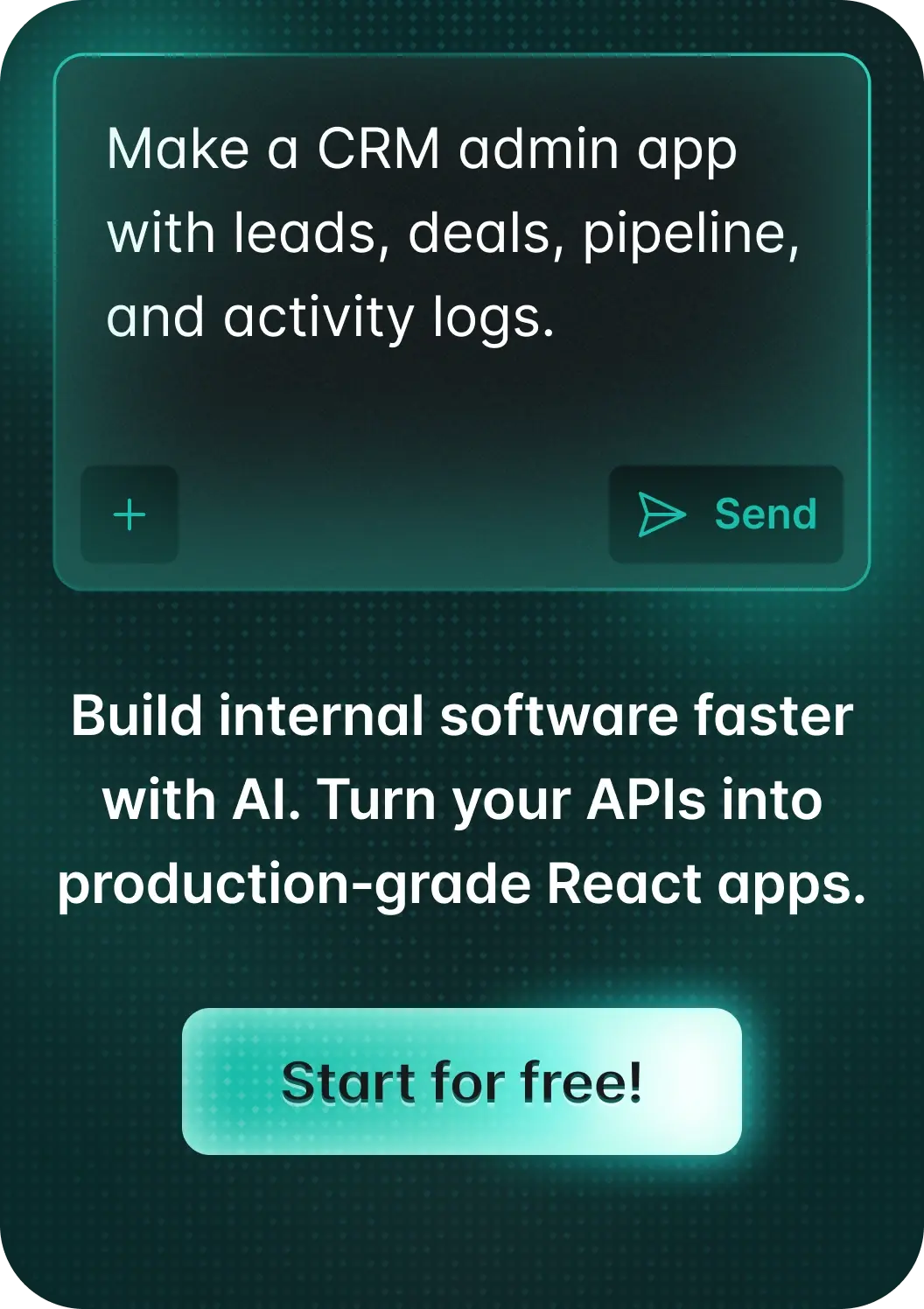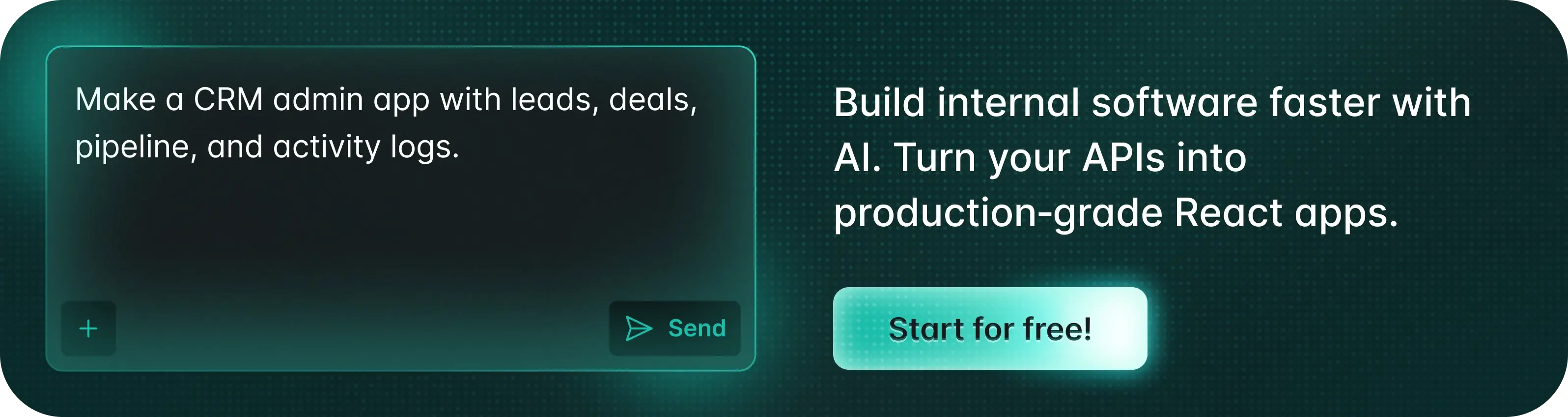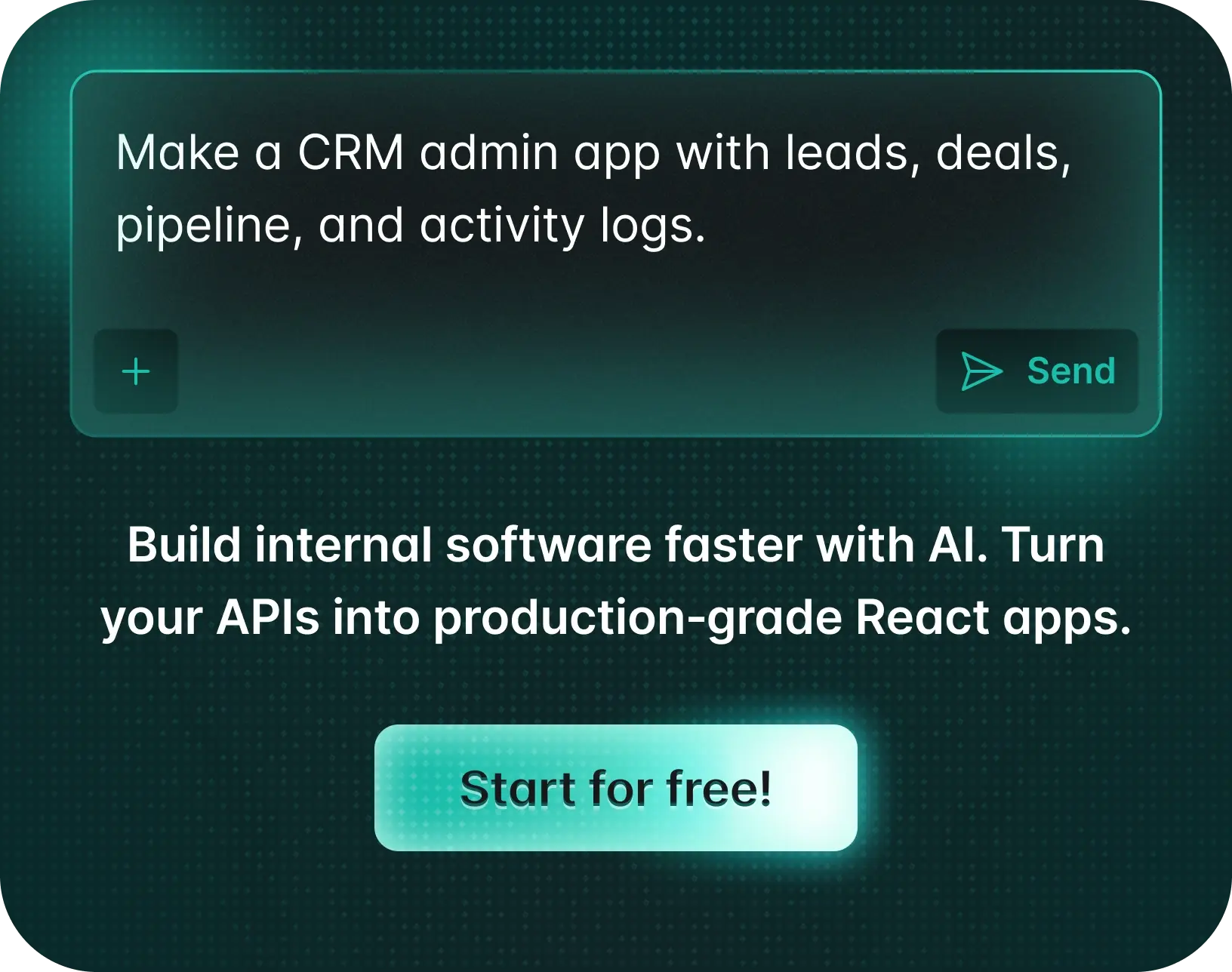This article was last updated on March 6, 2025, to include security risks in AI app generators and upgrade explanations for better understanding.
Introduction
AI-assisted development is no longer a futuristic concept, it's happening right now. Over the past year, we've seen an explosion of AI-powered coding tools designed to make software development faster and more accessible. Among these, Vercel v0 stands out as one of the earliest AI-driven app development assistants, seamlessly integrating with the Vercel ecosystem.
Unlike full AI app generators that promise end-to-end scaffolding, v0 is built specifically for front-end developers. If you're deep into the Next.js ecosystem or frequently deploy apps with Vercel, this tool is designed to streamline your workflow.
But does v0 truly change the way developers build apps, or is it just another AI-powered assistant?
In this post, I'll break down what v0 offers and whether it's worth incorporating into your development stack.
What is Vercel v0?
Vercel v0 is an AI-powered UI generator designed to create React components with Tailwind CSS from natural language prompts. Instead of manually coding each component, you can simply describe what you need—like a login form or a dashboard card and v0 will generate the corresponding JSX and styling instantly.
At its core, v0 is focused on front-end development. It helps developers quickly scaffold UI elements, reducing the repetitive work of structuring components and styling them. This makes it especially useful for prototyping and iterating on designs rapidly.
However, v0 does not handle backend logic. It can integrate with APIs, meaning you can connect it to an existing backend, but it won’t generate a backend for you like a full-stack AI app builder might (e.g., Lovable or Bolt).
If your project requires server components, API routes, or static site generation (SSG), you'll still need to implement those separately. While v0 speeds up UI creation, integrating it with a full-stack solution requires additional setup.
If you're already using Vercel for deployment, this can be a useful tool to integrate into your workflow.
How to Use Vercel v0?
Like other AI app generators such as Lovable and Bolt, there is no clear information on whether Vercel v0 relies on a specific provider like OpenAI or Anthropic's Claude in the background. While its primary focus is on React and Next.js, it also offers support for frameworks like Svelte, Vue, and Remix.
Here's how you can start using it:
Accessing v0 from Vercel's Dashboard
To use v0, head over to Vercel's dashboard and navigate to the v0 interface. If you're already logged in, you'll see an input field where you can start describing the UI component you need.
Entering a Prompt
In the prompt field, type a description of the component you want to generate. For example:
"Build a blog web app with Next.js."

v0 will analyze your input and generate the JSX and Tailwind CSS needed for the component.
Customizing the Generated Component
Once v0 generates the component, you can fine-tune it by modifying the layout, adjusting styles, or adding additional functionality. If you need changes, you can update your prompt or manually tweak the generated code.

Since v0 produces standard React and Tailwind CSS code, it's easy to customize further as needed.
Exporting the Code and Integrating It
After finalizing your component, you can export the JSX and integrate it into your Next.js project. Copy the code and place it into your component file, ensuring it aligns with your project structure.

With these steps, Vercel v0 simplifies UI generation, allowing developers to quickly scaffold components and focus on refining the user experience rather than starting from scratch.
Deploying Your App
Vercel makes deployment seamless. Once your components are integrated into your project, you can deploy the app directly from the Vercel dashboard.

If you're already hosting on Vercel, it takes just a few clicks to push your changes live.
With these steps, you can quickly scaffold and deploy UI components, saving hours of manual work in the development process.
Pricing - How Much Does Vercel v0 Cost?
Vercel offers several pricing tiers for v0, tailored to different user needs—from individual creators to large teams. The pricing depends on the number of projects you want to build and your messaging limits.
| Plan | Price | Features |
|---|---|---|
| Free | $0/month | • Chat and generate content with v0 • Share and publish chats • Up to five projects • Deploy apps |
| Premium | $20/month | • Everything in Free, plus: • 50-20x higher messaging limits • Larger attachment size limits • Unlimited projects • Import from Figma |
| Team | $30/user/month | • Everything in Premium, plus: • Even higher messaging limits • Centralized billing • Share projects and blocks with your team |
| Enterprise | Custom pricing | • Everything in Team, plus: • Opt-out of data training • SSO • Priority access for better performance and no queues |
How does v0 count messages?
Each message refers to a single user input in the chat interface. The message limit applies specifically to interactions on v0.dev/chat.
Can I save unused messages for the next month?
No, any unused messages do not carry over. Once the limit resets, any remaining messages from the previous cycle are lost.
Vercel v0 Alternatives: Lovable, Bolt, and Replit

Vercel v0 is not the only AI to create web apps—there are some decent alternatives, including Lovable, Bolt, and Replit. Each has its own solution to having your app up and running quickly:
- Lovable: Like v0, it builds app skeletons from input. It's focused on making it simple and easy to create an app with simple deployment capabilities for scaling out your app.
- Bolt: Everything speed. Bolt is great for getting the overall structure of your app up and running quickly so you can go headfirst into customizing and fine-tuning.
- Replit: Offers greater interactive interaction with its coding environment. The AI assists in code generation, but you can further edit it in real time, which makes it a good choice for more experienced users.
All of these have their own merits be it convenience, speed, or flexibility, you can get the best one suited for your needs.
Each of these alternatives brings something unique to the table whether it's ease of use, speed, or flexibility, you can find the right fit depending on your needs.
Security Risks in AI App Generators
While AI app generators accelerate development, they come with important security considerations that need to be addressed before production deployment.
Code Quality and Injection Risks
AI-generated code can have security vulnerabilities including:
- Unsanitized Inputs: Generated code may not properly sanitize user inputs, leaving applications vulnerable to injection attacks
- Insecure Defaults: Components may ship with insecure default configurations for authentication, authorization, or CSP settings
Dependency Management
Generated applications often include third-party dependencies that require:
- Regular security audits and updates
- Vulnerability scanning using tools like npm audit or Snyk
- Careful version management to avoid breaking changes
Authentication and Authorization
Most generators focus on UI scaffolding but may lack robust:
- Authentication flows and session management
- Role-based access control (RBAC)
- Protection against unauthorized access
. Data and API Security
AI-generated components accessing APIs introduce risks around:
- Excessive API permissions and unnecessary data exposure
- Insecure storage of API keys and secrets
- Lack of rate limiting and monitoring
When Does v0 Make Sense?
Vercel v0 is a great fit when you're in the mood for rapid prototyping or just need to whip up some UI components quickly. It's especially handy when you want to turn natural language prompts into code with minimal fuss. It's not just about saving time, it's about making the whole process feel more intuitive and less tedious.
For smaller projects or when you need to quickly test out ideas, v0 really shines. You can knock out components with React and Tailwind CSS in a fraction of the time you'd normally spend. And it's not just for developers—designers and marketers can jump in too, making collaboration smooth without needing deep coding knowledge.
But, if your project requires heavy back-end work or loads of customization, you might want to look elsewhere or lean on more traditional dev approaches. If you're after something like Lovable or Bolt, where you're looking for more control and flexibility, v0 might not be enough.
When v0 Isn't the Best Fit
Where v0 shines is rapid prototyping and simple UI elements, but there are situations where it is not the best. If your application involves complicated back-end logic, state management, or intense customization, v0 will fall short.
For more sophisticated, data-driven applications with significant amounts of custom logic, you will probably run into limits with v0. This tool is designed to accelerate the getting-started experience but is not yet tuned for advanced use cases such as a full development environment.
If your project requires profound control of architecture, complex integrations, or any other server-side logic of greater level, it may be preferable to stick to more conventional development practices or try out tools such as Lovable, Bolt, or Replit that provide greater flexibility and control for bespoke constructions.
More Refine technical articles on AI-Powered Development
Conclusion
Whether you choose Vercel v0, Lovable, Bolt, or Replit, each AI tool offers its own strengths for speeding up web app development. The right choice depends on your project needs whether it's ease of use, flexibility, or hands on control.