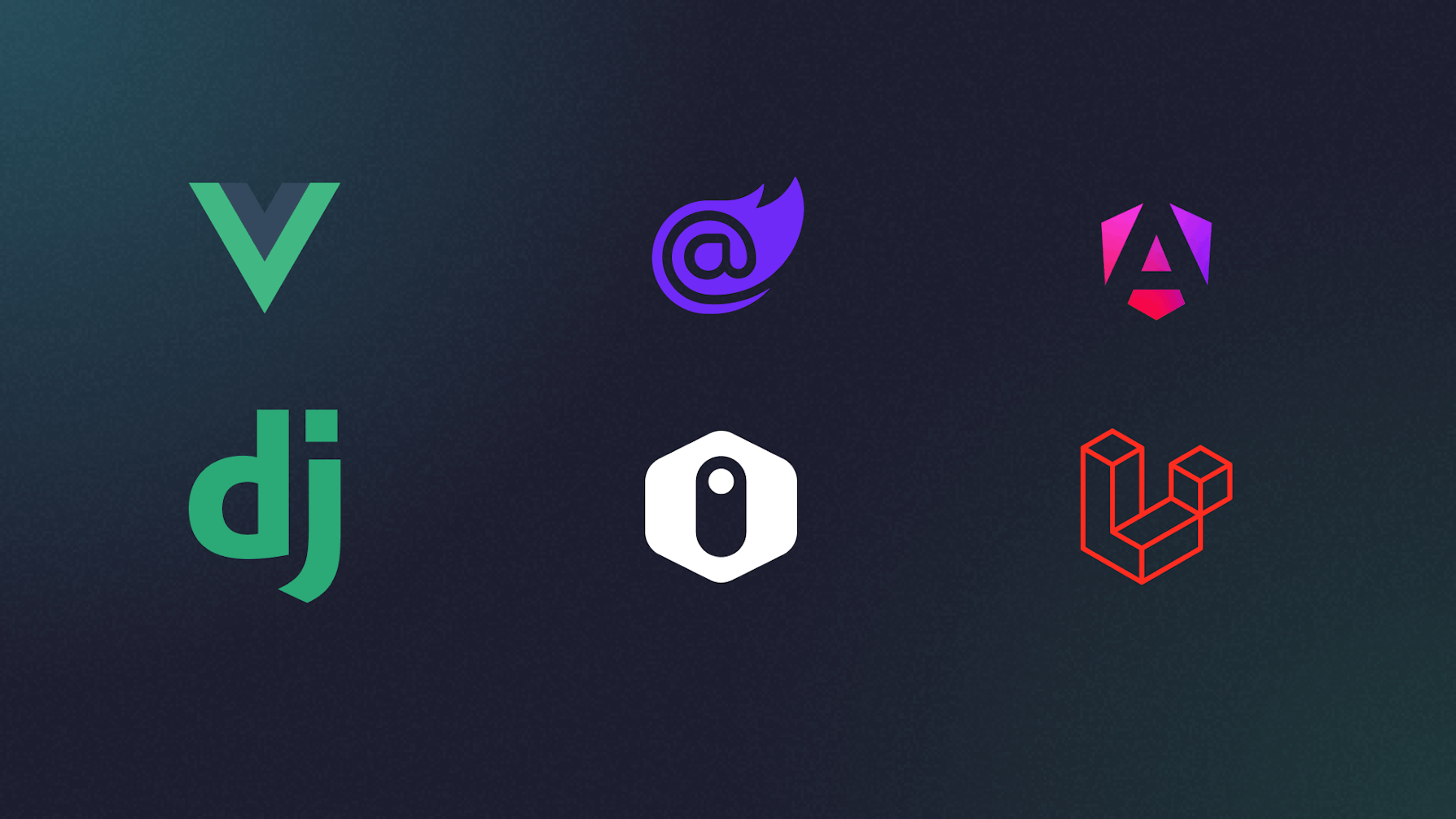This article was last updated on September 18, 2024, to add sections on Accessibility Features, Performance Optimization, and SEO Considerations for Admin Panels and Dashboards.
This version reflects the potential updates related to the admin panel content.
Introduction
Admin panels and dashboards are a vital component in various products, serving as a centralized hub for monitoring, analyzing, and managing different types of data. These dashboards generalize data in a defined manner, providing users with a comprehensive overview of ongoing activities. They are instrumental for organizations, offering extensive insights, analytics, metrics, and control over all operational aspects. Admin panels have demonstrated their value in numerous processes such as customer database management, inventory management, and bug tracking. They have played a significant role in businesses by simplifying complex processes and facilitating data-driven strategies.
Dashboards are also used for
- Monitoring and managing various aspects of business operations, including sales, marketing, finance, and human resources.
- Data Visualization and Analysis.
- Centralized Control and Monitoring.
- Data-Driven Decision Making.
- Improved Decision-Making.
- Enhanced Productivity.
- Enhanced User Experience.
- Automation and Workflow Streamlining.
In this post will learn about the best frameworks for building admin panels and dashboards in 2024.
Frameworks & Templates Available in the Market
Frameworks for building Admin dashboards and panels are available in the market. Some of the most popular ones are Refine.js, Angular ngx-admin, Vuetify, Laravel Nova, Django Admin, and Blazor.
We will look into them one by one in the sections below.
1. Refine Framework

From internal tools to admin panels, B2B apps, and dashboards, it serves as a comprehensive solution for building any type of CRUD application. - Refine Github Repo
Refine.js is a React-based framework for building admin panels, internal tools and dashboards. It is a lightweight and fast tool that offers a wide range of features and customization options.
It can be used to build:
- React-based internal tools
- Admin panels
- Dashboards
- B2B apps
- CRM application
- HR application
- E-Commerce application
- DevOps dashboard
Refine.js is very versatile, they are a whole range of applications you can build with it. It has examples and tutorials to get you started on how to build.
UI Framework
Refine is headless, which means that it does not come with a UI framework by default. It allows us to select a UI framework of our choice or just go with custom CSS.
However, it comes with a wide range of built-in UI frameworks support that we can choose from:
- Ant Design
- Material UI
- Chakra UI
- Mantine
React platform
The React platform is used to build the front end of the application. It allows us to also select a React platform of our choice. We can choose from a wide range of options:
Vite: This is a React project with Vite as the builder and bundler.Remix: This is a full-stack web framework for React. Other examples of full-stack frameworks are Next.js and Blitz.js.Next.js: This is a server-side rendering framework for React.
Backend
This is the backend of the application. Refine.js allows us to select a backend of our choice.
We can choose from a wide range of options:
- REST API
- Strapi
- Nestjs
- Appwrite
- Airtable
- Hasura
- GraphQL
- Firebase
- Supabase
- Appwrite
Authentication
This is the service that Refine will use for the authentication of data across your application. Refine has a ton of auth providers that we can choose from for our project:
- Google Auth
- Keycloak
- Auth0
- Custom Auth: This is a custom authentication provider that we can use to build our authentication service.
We see that Refine.js came well-stocked to the brim. They have core built-in React-based providers, components, and hooks that we can use to build applications.
There are tons of examples of how to build different applications with features in Refine.js. For example, there are examples on building Access Control, Audit log, Calendar, Multi-tenancy etc.
We can create a Refine project via CLI or Browser-based scaffolder. It is a great way to get started with Refine.js.
Integration and Compatibility Refine.js powerhouses a ton of features and components that we can use to build applications. It also allows us to integrate with other tools and services. We can integrate
In each of the above, Refine.js also allows us to define our custom integration. Users like Refine.js as it offers a wide range of integration options. We can use React Table, K-Bar, and React Hook Form with our Refine.js project.
Security and Performance It offers a wide range of security features that ensure the safety of data and information.
Refine.js leverages the power of existing identity providers to ensure the security of data. It also offers support for Okta, Azure AD, Amazon Cognito & Google Cloud Identity. Refine lets us have fine-grained access control and offers out-of-the-box support for widely accepted authorization models including ACL, RBAC & ABAC.
It offers us a range of options for access control. It integrates well with Cerbos and Casbin. We can also define our access control. It also offers a wide range of performance features that ensure the smooth running of the application.
Community and Support
Refine.js has a large and active community of developers. Currently, It has more than 27.5K+ stars and 2K+ forks on GitHub. It has a Discord server with 6000+ people.
2.Angular - ngx-admin

ngx-admin is a admin panel template based on Angular 9+, Bootstrap 4+ and Nebular. ngx-admin aims to aid the production of products that are beautiful, maintainable, and performant. Also provides a rich set of features and components and an ecosystem for building production-ready applications or prototypes.
User Experience and Interface Design
ngx-admin was designed with Nebular and Eva Design Assets for support. Nebular is a customizable Angular UI library based on Eva Design System specifications with 40+ UI components, 4 visual themes, Auth and Security modules.
Integration and Compatibility
ngx-admin integrates well with Angular and Bootstrap. Bootstrap provides a lot of components and features that we can use to build applications. It comes also with lots of UI components that you can plug in easily to build your app.
It comes with theming that you can select from.
- Material Light
- Material Dark
- Cosmic
- Corporate
- Dark
- Light
It is designed with Nebular, which is a customizable Angular UI Kit. It augments ngx-admin with 40+ UI components and themes.
Security and Performance
ngx-admin provides the utmost security and performance. With its integration with Nebular, it provides an auth module. The main goal of this module is to provide a pluggable set of components and services for easier setup of the authentication layer.
It is a bridge between the components and the business logic. This module provides a set of components for authentication and authorization:
- Login
- Logout
- Register
- Password Recover
- Password Reset
We can also create our custom auth component. The auth module also provides a set of services for authentication and authorization: NbAuthService, NbTokenService, NbTokenLocalStorage, NbAuthJWTToken, NbAuthOAuth2Token, etc.
There are also auth strategies that can be configured: NbPasswordAuthStrategy, NbOAuth2AuthStrategy, etc.
Community and Support ngx-admin is free and open source for personal and commercial purposes. It has a large and active community of developers. Currently, ngx-admin has more than 24,000 stars and 7,900 forks on GitHub.
It has 63 PRs currently which is a good sign of a healthy community.
3.Vue - Vuetify

Vuetify is a Vue UI Library with beautifully handcrafted Material Components. No design skills are required — everything you need to create amazing applications is at your fingertips.
Vuetify was built and still maintained by John Leider and Heather Leider. It is a free and open-source framework for building admin panels and dashboards. Vuetify also has support from the Core Team.
User Experience and Interface Design
Vuetify is highly customizable and allows for extensive customization options with SASS/SCSS, Blueprints and with custom presets from Vuetify. It is highly responsive, it can adapt to any screen size without impairing the user experience. It also has a wide range of components and features that we can use to build applications.
The theme system in Vuetify is one of its great features. It has a large range of theming libraries: UI Lib, Nebula UI Kit, Vite Theme Free, Vuetify 3 - UI Kit Figma, etc. It also ahs premium themes that you can pay for to use.
Vuetify comes with prebuilt UI components that you can plugin easily to use. It has a wide range of containment components, navigation components, form components, grids, etc.
It has APIs that we can use to augment our applications. For example, there is useDate to format dates, useTheme to get the current theme, etc.
There are utility classes that we can use to augment our applications. For example, there is text-h1 to set the text type to h1, .d-flex to set flex, etc.
There are animation packages, Material color palettes, and directives for adding functionality to components.
Integration and Compatibility
Vuetify integrates well with Vue because it was built with it. So it is a perfect match. It also integrates well with other tools and services. We can integrate Vuetify with various tools and services that we can achieve with Vue.
Security and Performance Vuetify is highly since it is built with Vue. It is also highly performant. It has a wide range of features and components that we can use to build applications.
Community and Support
Vuetify has a vibrant community of developers. Currently, Vuetify has more than 37,000 stars and 6,000 forks on GitHub. It has 121 PRs currently which is a good sign of a healthy community. 36M downloads on npm, and 2.2M downloads per month, this shows that Vuetify is widely used.
It has a Discord server where you can get help and support. Beginners, intermediate, and advanced developers are welcome to join the community. You can ask your questions and get help from the community, and also get resources, hackathons and many more goodies in this community.
The Discord community currently has 2,530 members. Vuetify has a lot of project sponsors. Some of them are Vercel, Cloudflare, Goread.io, and many more.
4.Laravel - Laravel Nova

Nova is a beautifully designed administration panel for Laravel. Carefully crafted by the creators of Laravel to make you the most productive developer in the galaxy. It was developed for PHP-based web applications and is compatible with the Laravel framework. Nove crafts a beautiful UI for CRUD operations in minutes. It is an admin panel for Laravel.
We can create a dashboard with it to quickly manage our data, view our key application metrics, and handle any custom process our application requires.
Nova has out-of-this-world features: Resource management: According to Nova docs, Nova provides a full CRUD interface for your Eloquent models. Every type of Eloquent relationship is fully supported. Need to edit the pivot data on your polymorphic many-to-many relationship? We have you covered.
Actions: These are little tasks that can be run against your resources. Actions can be invoked from the resource index screen, resource detail screen, or a resource's action screen.
Filters: We can create custom filters are built-in filters to look at certain segments of your data.
Lenses: Much like a real lens, allows for a deeper view of our Eloquent data query. It simplifies complex data retrieval queries.
Metrics: You may want to display a dashboard of key metrics for your application. Nova makes this a breeze. Nova has different built-in metrics that we can use to display our data: value, trend, partition, and progress.
User Experience and Interface Design
Nova has an aesthetic dashboard design that will grant you 100% user retention. The UI is so smooth and nice that you will fall in love with it at first sight.
Integration and Compatibility
Nova integrates perfectly with the Laravel framework. Also, Nova integrates with JavaScript and CSS. Since Nova is based on a PHP framework, it is mind-blowing to know that it also integrates with JavaScript and CSS.
Security and Performance Nova is incredibly secure knowing from the fact it is built on Laravel which in itself is a secure framework.
On the issue of performance, Nova is a fast and performant framework, Laravel is fast so its child Nova is also fast.
Community and Support Nova is a closed source and paid. It has a large and active community of users.
5.Django - Django Admin

Django Admin is a powerful Django framework for creating admin interfaces. It is a free and open-source framework for building admin panels and dashboards. It is compatible with the Django framework.
It provides advanced features for Python and Django framework users. This framework comes packed with the Django framework. It creates an admin panel from our models in the Django framework. Just like what we have in phpMyAdmin. It reads metadata from your models to provide a quick, model-centric interface where trusted users can manage content on your site.
This admin is merely for your organization's internal management to manage users' content, it is not for your users.
User Experience and Interface Design
The user experience and interface design of Django Admin is good, it only has this basic design to tell you it's for internal use.
It does not have this modern design that we see in Refine.js, Vuetify, etc. The interface is intuitive and that makes it easy to use. This enhances user engagement and encourages users to explore and interact with the management panel or dashboard.
Integration and Compatibility
Django Admin is compatible with the Django framework. It integrates well with the Django framework.
Django Admin's default db is the MySQL. It also integrates well with other databases like PostgreSQL, SQLite, Oracle, etc.
It is easily plugged into the Bootstrap framework.
Security and Performance
Django Admin offers a lot of security features:
Cross-site scripting (XSS) protection: Django template system escapes specific characters that are often used to perform XSS attacks. This is done by default in Django Admin.
Cross-site request forgery (CSRF) protection: Django Admin has a middleware that protects against CSRF attacks.
SQL injection protection: Django Admin's ORM is protected against SQL injection attacks.
Clickjacking protection: Django Admin has a middleware that prevents clickjacking attacks.
SSL/HTTPS: Django Admin has a middleware that redirects all HTTP requests to HTTPS.
, etc
Community and Support
Django Admin is open-source and free. It has a large and active community of developers. Currently, Django Admin has more than 74,000 stars and 30,000 forks on GitHub.
6.Blazor

Blazor is a web framework built utilizing the power of .NET and C#. It is used to build full-stack web apps.
With Blazor you do not write a single line of JavaScript. It is a free and open-source framework for building admin panels and dashboards. It is compatible with the .NET Core framework.
Blazor apps can run anywhere. Blazor apps can run on the client (WebAssembly) on the server (ASP.NET Core) or in native client apps.
User Experience and Interface Design
We can create beautiful and fast user experiences with Blazor. This is because Blazor has a flexible and reusable component model that is simple, composable, declarative, and efficient.
These web components can be used on the web and also in native apps for mobile and desktop. These components can be reused and nested, can handle events, can be shared and distributed as Razor class libraries or NuGet packages, and can define a rendering logic.
Blazor helps visualize and edit data seamlessly, and also provides a rich set of features for building forms with validation.
Integration and Compatibility
Despite being based on .NET technologies, Blazor integrates well with JavaScript. According to the docs, A Blazor app can invoke JavaScript (JS) functions from .NET methods and .NET methods from JS functions. These scenarios are called JavaScript interoperability (JS interop).
Server-side Blazor integrates well with Kestrel, IIS, and HTTP.sys.
Security and Performance
Blazor comes packed with features to ensure maximum security and performance. It has Antiforgery Middleware that protects against cross-site request forgery (CSRF) attacks. It also has a Cookie Policy Middleware that sets the SameSite attribute to Strict for all cookies.
It uses ASP.NET Core authentication routines for client identity. It also offers both client-side and server-side authentication options.
Blazor apps are highly performant, Blazor has a whole array of performance tooling to make your apps fast. You can set up caching, rate limiting, object reuse, and response compression, to scale up your app.
Is SEO Optimization Important in Admin Panels?
Recently, I have been thinking a lot about how much SEO applies to admin panels and whether it matters. Typically, SEO isn’t a top priority for admin panels because they are mostly internal tools. But in some cases, it can still be relevant. Let me explain when SEO matters and how we can optimize for it.
SEO optimization is not critical for most admin panels, since these tools are designed for internal use and aren’t intended to be indexed or ranked by search engines. However, in some specific cases, it may be important:
Public-Facing Apps
If some parts of the admin panel, such as help sections, documentation, or dashboards, are publicly visible, SEO optimization is necessary to ensure those pages are indexed correctly and rank well on search engines.
Content Visibility
If there are reports or analytics dashboards that need to be publicly available, SEO helps ensure those pages are discoverable by users.
Performance Considerations
While performance optimizations—like page speed and mobile responsiveness—aren’t directly related to SEO for internal panels, improving these factors enhances user experience. If we have public-facing elements, optimizing for speed will impact both usability and SEO.
SEO Optimization Tips for Admin Panels
Here are some tips for optimizing admin panels for SEO, particularly in cases where parts of the panel may be publicly accessible:
Meta Tags
We should include proper meta tags like title, description, and Open Graph for any public-facing pages. This will ensure those pages appear well in search results or when shared on social media. Frameworks like Next.js (used with Refine.js) have built-in support for server-side rendering (SSR), which is great for SEO.
Server-Side Render
Frameworks like Next.js and Angular offer built-in SSR, which is important for SEO. SSR ensures that content is rendered on the server, allowing search engines to crawl and index pages more smoothly. While Vue and Blazor can use SSR with additional setup, it requires more effort for SEO purposes.
Page Speed
Fast-loading admin panels improve user experience, and for public pages, they also impact SEO. We can optimize images, use lazy loading, and process JavaScript efficiently to speed up page loads. Lightweight frameworks like Blazor and Vuetify help keep load times fast, which positively affects SEO for public pages.
Content Indexing
If parts of the admin panel are public, like documentation, FAQs, or help sections, we should ensure they are indexed correctly by search engines. Clean URLs, sitemaps, and proper use of robots.txt help search engines find the right pages. Frameworks like Refine.js and Angular include built-in SEO support, while Laravel Nova and Django Admin may require more manual effort.
Mobile-Friendly
Although admin panels are usually accessed from desktops, some users may view them on mobile. Ensuring responsiveness will improve user experience and impact SEO if any parts of the panel are public. Vuetify and ngx-admin offer good mobile responsiveness out of the box.
Structured Data
Adding structured data (like JSON-LD) helps search engines better understand the content of public pages. This is useful if dashboards showing key stats or updates are publicly visible. Next.js and Angular make adding structured data easier for improved search visibility.
When It’s Not Important?
For admin panels that are used purely internally, SEO is usually not relevant since these pages don’t need to be indexed by search engines. In these cases, the main focus should be on performance optimization and user experience rather than SEO.
Bonus: Accessibility Features in Admin Panel Frameworks
I've been looking into some of the admin panel frameworks we're considering and how they handle accessibility features. Accessibility is important, especially if we want to make sure our application is available to any users, including those with disabilities. Here is a quick rundown:
Refine.js
Refine doesn't have baked-in support for accessibility, but since it's based on React, we can use React's tooling and ARIA attributes to ensure a level of accessibility. For keyboard navigation and screen reader support, we'd have to handle that manually, but there are a number of React libraries that make it easier.
ngx-admin (Angular)
Angular itself has strong support for accessibility, including built-in ARIA attributes, which is a big plus. ngx-admin follows best practices, providing keyboard navigation and screen reader compatibility right out of the box.
Vuetify (Vue)
Vuetify is highly focused on accessibility. It has built-in tools for ARIA support and was designed with screen readers and keyboard navigation in mind. It also comes with helper components that make all form controls, buttons, and other elements highly accessible.
Laravel Nova
By default, Nova doesn't have many accessibility features, but since it's based on Laravel and PHP, we can implement custom solutions. We just need to manually include ARIA attributes and test for keyboard navigation to ensure everything works smoothly.
Django Admin
Django Admin isn't very accessibility-friendly by default, as it's mainly designed for internal use. We'd need to implement most of the accessibility features ourselves, such as support for screen readers and proper labeling.
Blazor
As part of the .NET ecosystem, Blazor does prioritize accessibility standards, but we'd still need to adapt it for our specific needs. Blazor provides some built-in ARIA support and good keyboard navigation features.
Conclusion
We have seen all the best frameworks for building admin dashboards in 2024.
None is better than the other. They both have their strengths and weaknesses.
The choice of them depends on so many factors like the type of product you are building, the audience, etc.