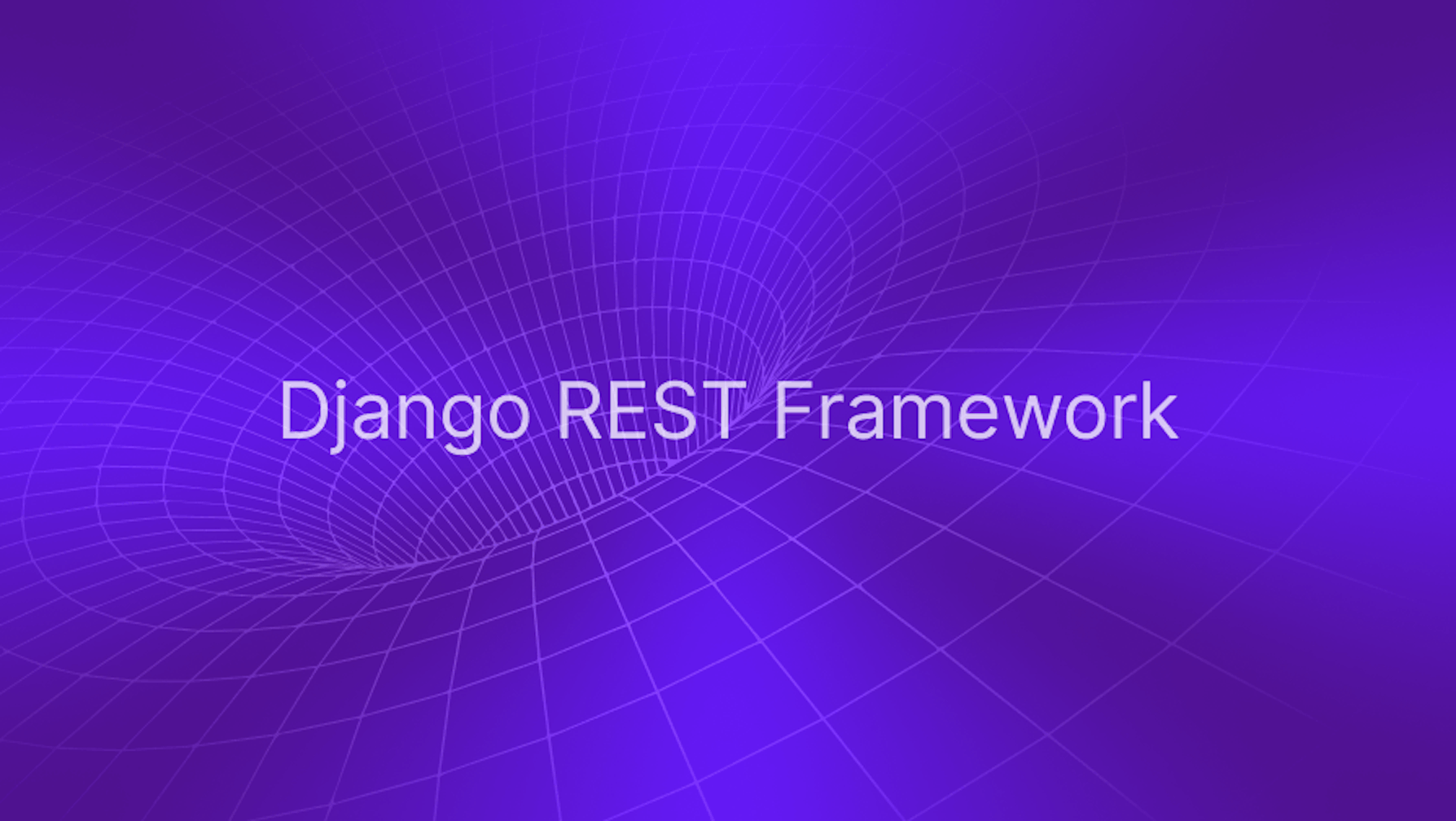Overview and Importance of REST APIs
REST is a short form of Representational State Transfer, and its APIs allow different applications to communicate with each other through the HTTP protocol. Through REST APIs, we can integrate different applications to exchange data and share functionalities. For Example, on the food delivery app, when we tap on ‘order now’, the mobile app sends a request to API, which processes that request and sends confirmation in response to the mobile app. The most common HTTP methods that developers typically use with REST APIs are GET, POST, PUT, and DELETE.
Steps to be covered:
- Overview and Importance of REST APIs
- What is Django?
- Why choose Django REST Framework
- Steps for Installation and Setup of Django REST Framework(DRF)
- How to Create API using DRF?
What is Django?
It is an open-source web framework written in a powerful language, Python, and it is popular among the development community due to its simplicity, flexibility, and rich features. You do not require a separate web server because Django has its own! Due to its pragmatic design, you can speed up the development process and avoid reinventing the wheel. It also comes up with a security middleware that helps you to protect your website automatically from the most common security attacks.
Why choose Django REST Framework
The extensive range of pre-built features in the Django REST framework makes common tasks like request handling, authentication, and serialization very simple to utilize. One of the main differences between other frameworks and DRF is that it allows the developers to specify the URL structure rather than depending on one that is automatically created and is less flexible. Serialization is also a fundamental part that supports both ORM and non-ORM data sources. Because of its adaptability and modularity, developers can modify the framework to meet the needs of complex projects, and it reduces code redundancy by adhering to the DRY (Don't Repeat Yourself) principle.
Steps for Installation and Setup of Django REST Framework(DRF)
Step 1: Create and Activate Virtual Environment
Before we begin to work with DRF, first, we need to ensure that we have created a virtual environment and it is activated. The activated environment will have all the dependencies installed.
We are using VS Code as IDE and using the command prompt(Terminal) to execute the commands.
The project folder is created, and we run the following commands to create and activate the virtual environment.
python -m venv efvenv
By executing the command above, we have created the environment with the name efvenv. Now, in the next command, we are going to activate it:
.\efvenv\Scripts\activate
Once the virtual environment is activated, you can see it at the start of each line in the command prompt.
Note: It is important to understand that activating commands of a virtual environment can be different for different operating systems and command shells. For Linux or MacOS, the command will be source efvenv/bin/activate
Step 2: Install and set pre-requisites
Once the virtual environment is activated, the next steps include the installation of Django Framework using the Python package manager. Execute the command below:
pip install django
After installation, you can verify it by running the command below, which will return you the version of Django:
python -m django –version
In this tutorial, we will be creating an Event Finder App, so let’s create a Django project on the top level that controls the whole web application:
django-admin startproject event_finder
For our APIs, we need to create apps inside the project. These apps contain the logic of our APIs, and they can be created by running the command below:
django-admin startapp events
Step 3: Install and Configure DRF
In this step, we will first install DRF by using the Python package manager:
pip install djangorestframework
In the project directory, go to the settings.py file. In our case, it will be located at /event_finder/settings.py
Search for INSTALLED APPS in settings.py and add the rest_framework and events apps to the list.
INSTALLED_APPS = [
'django.contrib.admin',
'django.contrib.auth',
'django.contrib.contenttypes',
'django.contrib.sessions',
'django.contrib.messages',
'django.contrib.staticfiles',
'rest_framework',
'events',
'django_filters',
'drf_yasg',
]
How to Create API using DRF?
Understanding RESTful Structure
The RESTful structure involves different HTTP methods that manipulate the resources. As we are creating an event finder App, where the event is a resource. So, we will create endpoints for performing the following actions on the event:
| Endpoint | Method | Purpose |
|---|---|---|
| api/events | GET | Retrieve the list of all events |
| api/events/id | GET | Retrieve specific event |
| api/events/id | POST | Create an Event |
| api/events/id | PUT | Update an Event |
| api/events/id | DELETE | Delete an Event |
In order to implement this structure and create our Web APIs, we will implement different parts of our application and take advantage of DRF to streamline this process.
Create Model
First of all, we will define our models in the model.py file. This file is created by default in each app when we create it using Django command. For Example, we create a model with name events:
from django.db import models
class Event(models.Model):
CATEGORY_CHOICES = [
('CON', 'Concert'),
('SPR', 'Sports'),
('TEC', 'Technology'),
('ART', 'Art'),
]
title = models.CharField(max_length=200)
description = models.TextField()
date = models.DateField()
location = models.CharField(max_length=100)
category = models.CharField(max_length=3, choices=CATEGORY_CHOICES, default='CON')
participant_count = models.IntegerField(default=0)
is_active = models.BooleanField(default=True)
def __str__(self):
return self.title
Once you have created the model, then you need to make and apply migrations to create the corresponding database schema. So, do not forget to run these commands after creating or updating models:
python manage.py makemigrations
python manage.py migrate

Create Serializer
Django REST Framework(DRF) provides serializers that can convert complex datatypes like query sets and Django models to Python datatypes that can be rendered into various data formats such as JSON, XML, and Yaml. We will create a serializer for the model we defined above by creating a serializers.py file in our Django app i.e., events, and name it EventSerializer.
from rest_framework import serializers
from .models import Event
class EventSerializer(serializers.ModelSerializer):
class Meta:
model = Event
fields = '__all__'
Create Views
Using DRF, we can create viewsets, which are the classes that encapsulate common methods(GET, POST, PUT, DELETE). If you require standard CRUD operations and reduce the amount of code, then DRF’s viewsets are most feasible. But, if you want to have highly customized views, then it's better to utilize APIView of DRF.
In our views.py file, we will create EventViewSet by utilizing Event Model and EventSerializer
from rest_framework import viewsets
from .models import Event
from .serializers import EventSerializer
class EventViewSet(viewsets.ModelViewSet):
queryset = Event.objects.all()
serializer_class = EventSerializer
Add URL patterns
Once you set up your views, models, and serializers, then you have to configure your URL routes that will decide the right view to be called for each endpoint. Django REST Framework equips us with a very simple way to handle URL routing.
First, you need to create URL patterns for your app, and for that, create urls.py file in your app directory. Import necessary functions and add routing by registering it with the app’s name, like the Example below:
from django.urls import path, include
from rest_framework.routers import DefaultRouter
from .views import EventViewSet
router = DefaultRouter()
router.register(r'events', EventViewSet)
urlpatterns = [
path('', include(router.urls)),
]
Add URL patterns to your main project’s url.py file and map it with your app URLConf by including [appname].urls. If you require an organized structure of URLs, then you can make use of api/ prefix. By considering this practice, our event_finder project URL pattern will look like this:
from django.contrib import admin
from django.urls import path, include
urlpatterns = [
path('admin/', admin.site.urls),
path('api/', include('events.urls')),
]
As everything is set up, we can now test our fully functional APIs through a built-in interface provided by DRF.
Run your app through this command:
python manage.py runserver
It will return a localhost URL to open it in the browser by appending api/ and app name. In our Example, it is:
http://127.0.0.1:8000/api/events/
The interface provided by DRF will look like this:

Conclusion
Whether you are working on a small project or you aim to scale it to a higher level with many complex functionalities, Django, with the addition of Django REST Framework, makes it easier for you to create, test and manage REST APIs through its extensive features. This article has guided you through the basic steps needed to lay the foundation for a basic application that performs common CRUD operations using DRF. We encourage readers to explore it further, as the DRF's role and capabilities extend far beyond.