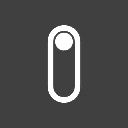Data Fetching
Data is essential for any UI Application and these applications are a bridge between users and the underlying data source(s), making it possible for users to interact with data in a meaningful way.
To manage data, Refine needs a data provider, which is a function that implements the DataProvider interface. It is responsible for communicating with your API and making data available to Refine applications. While you can use one of our built-in data providers, you can also easily create your own data provider matching your API.
Refine passes relevant parameters like resource name, or the id of the record to your data provider, so data provider can make API calls to appropriate endpoints.
Once you provide data provider to Refine, you can utilize our data hooks (useOne, useList, useUpdate) to easily manage your data from various sources, including REST, GraphQL, RPC, and SOAP.
Moreover, Refine offers support for multiple data providers, allowing you to use different data providers for different resources. For instance, you can use REST for the posts endpoint and GraphQL for the users query.
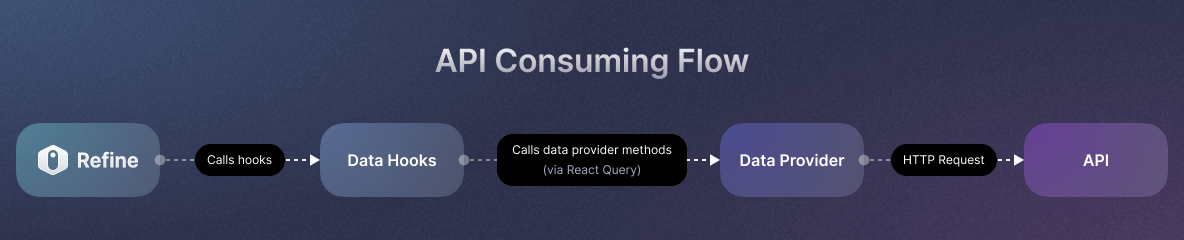
Fetching Data
Imagine we want to fetch a record with the ID 123 from the products endpoint. For this, we will use the useOne hook. Under the hood, it calls the dataProvider.getOne method from your data provider.
Code Example
// file: /App.tsx
import React from "react";
import { Refine } from "@refinedev/core";
import { Product } from "./product.tsx";
import { dataProvider } from "./data-provider.ts";
export default function App() {
return (
<Refine
dataProvider={dataProvider("https://api.fake-rest.refine.dev")}
>
<Product />
</Refine>
);
}// file: /product.tsx
import React from "react";
import { useOne, BaseKey } from "@refinedev/core";
export const Product: React.FC = () => {
const { data, error, isError, isLoading } = useOne<IProduct>({
resource: "products",
id: 123,
});
if (isError) <div>{error?.message}</div>;
if (isLoading) <div>Loading...</div>;
const product = data?.data;
return (
<div>
<h4>{product?.name}</h4>
<p>Material: {product?.material}</p>
<p>Price {product?.price}</p>
</div>
);
};
interface IProduct {
id: BaseKey;
name: string;
material: string;
price: string;
}// file: /data-provider.ts
import React from "react";
import { DataProvider } from "@refinedev/core";
export const dataProvider = (url: string): DataProvider => ({
getOne: async ({ id, resource }) => {
const response = await fetch(`${url}/${resource}/${id}`);
const data = await response.json();
return {
data,
};
},
create: async () => {
throw new Error("Not implemented");
},
update: async () => {
throw new Error("Not implemented");
},
deleteOne: async () => {
throw new Error("Not implemented");
},
getList: async () => {
throw new Error("Not implemented");
},
getApiUrl: () => url,
});Updating Data
Now, let's update the record with the ID 124 from products endpoint. To do this, we can use useUpdate hook, which calls dataProvider.update method under the hood.
In this example, we are updating product's price with a random value.
Code Example
// file: /App.tsx
import React from "react";
import { Refine } from "@refinedev/core";
import { Product } from "./product.tsx";
import { dataProvider } from "./data-provider.ts";
export default function App() {
return (
<Refine
dataProvider={dataProvider("https://api.fake-rest.refine.dev")}
>
<Product />
</Refine>
);
}// file: /product.tsx
import React from "react";
import { useOne, BaseKey, useUpdate } from "@refinedev/core";
export const Product: React.FC = () => {
const { data, error, isError, isLoading, isFetching } = useOne<IProduct>({
resource: "products",
id: 124,
});
const { mutate, isLoading: isUpdating } = useUpdate();
if (isError) {
return (
<div>
<h1>Error</h1>
<pre>{JSON.stringify(error)}</pre>
</div>
);
}
if (isLoading) return <div>Loading...</div>;
const incrementPrice = async () => {
await mutate({
resource: "products",
id: 124,
values: {
price: Math.random() * 100,
},
});
};
const product = data?.data;
return (
<div>
<h4>{product?.name}</h4>
<p>Material: {product?.material}</p>
<p>Price {product?.price}</p>
<button onClick={incrementPrice} disabled={isUpdating || isFetching}>Update Price</button>
</div>
);
};
interface IProduct {
id: BaseKey;
name: string;
material: string;
price: string;
}// file: /data-provider.ts
import React from "react";
import { DataProvider } from "@refinedev/core";
export const dataProvider = (url: string): DataProvider => ({
getOne: async ({ id, resource }) => {
const response = await fetch(`${url}/${resource}/${id}`);
const data = await response.json();
return {
data,
};
},
update: async ({ resource, id, variables }) => {
console.log(variables, JSON.stringify(variables))
const response = await fetch(`${url}/${resource}/${id}`, {
method: "PATCH",
body: JSON.stringify(variables),
headers: {
"Content-Type": "application/json",
},
});
const data = await response.json();
return {
data,
};
},
create: async () => {
throw new Error("Not implemented");
},
deleteOne: async () => {
throw new Error("Not implemented");
},
getList: async () => {
throw new Error("Not implemented");
},
getApiUrl: () => url,
});Refine offers various data hooks for CRUD operations, you can see the list of these hooks below:
| Hook | Method | Description |
|---|---|---|
| useOne | getOne | get a single record. |
| useUpdate | update | update an existing record. |
| useCreate | create | create a new record. |
| useDelete | deleteOne | delete a single record. |
| useList or useInfiniteList | getList | get a list of records. |
| useApiUrl | getApiUrl | get the API URL. |
| useCustom | custom | making custom API requests. |
| useMany | getMany | get multiple records. |
| useCreateMany | createMany | create multiple records. |
| useDeleteMany | deleteMany | delete multiple records. |
| useUpdateMany | updateMany | update multiple records. |
How Refine treats data and state?
Data hooks uses TanStack Query under the hood. It takes care of managing the state for you. It provides data, isLoading, and error states to help you handle loading, success, and error scenarios gracefully.
Refine treats data and state in a structured and efficient manner, providing developers with powerful tools to manage data seamlessly within their applications. Here are some key aspects of how Refine treats data and state:
Resource-Based Approach: Organizes data around resources, which are essentially models representing different data entities or API endpoints. These resources help structure your application's data management.
Invalidation: Automatically invalidates data after a successful mutation (e.g., creating, updating, or deleting a resource), ensuring that the UI is updated with the latest data.
Caching: Caches data to improve performance and deduplicates API calls.
Optimistic Updates: Supports optimistic updates, which means it will update the UI optimistically before the actual API call is complete. This enhances the user experience by reducing perceived latency.
Hooks for CRUD Operations: Offers a collection of hooks that align with common data operations like listing, creating, updating, and deleting data (
useList,useCreate,useUpdate,useDelete). In addition to these basic hooks, Refine provides advanced hooks that are a composition of these fundamental ones for handling more complex tasks (useForm,useTable,useSelect).Integration with UI Libraries: Works seamlessly with popular UI libraries. It provides a structured approach to represent data within these libraries.
Realtime Updates: Allowing your application to reflect changes in data as they occur.
Meta usage
meta is a special property that can be used to pass additional information to your data provider methods through data hooks like useOne, useList, useForm from anywhere across your application.
The capabilities of meta properties depend on your data provider's implementation. While some may use additional features through meta, others may not use them or follow a different approach.
Here are some examples of meta usage:
- Passing additional headers or parameters to the request.
- Generate GraphQL queries.
- Multi-tenancy support (passing the tenant id to the request).
In the example below, we are passing meta.foo property to the useOne hook. Then, we are using this property to pass additional headers to the request.
import { DataProvider, useOne } from "@refinedev/core";
useOne({
resource: "products",
id: 1,
meta: {
foo: "bar",
},
});
export const dataProvider = (apiUrl: string): DataProvider => ({
getOne: async ({ resource, id, meta }) => {
const response = await fetch(`${apiUrl}/${resource}/${id}`, {
headers: {
"x-foo": meta.foo,
},
});
const data = await response.json();
return {
data,
};
},
...
});
GraphQL
Refine's meta property has gqlQuery and gqlMutation fields, which accepts GraphQL operation as graphql's DocumentNode type.
You can use these fields to pass GraphQL queries or mutations to your data provider methods through data hooks like useOne, useList, useForm from anywhere across your application.
Easiest way to generate GraphQL queries is to use graphql-tag package.
import gql from "graphql-tag";
import { useOne, useUpdate } from "@refinedev/core";
const GET_PRODUCT_QUERY = gql`
query GetProduct($id: ID!) {
product(id: $id) {
id
title
category {
title
}
}
}
`;
useOne({
resource: "products",
id: 1,
meta: {
gqlQuery: GET_PRODUCT_QUERY,
},
});
const UPDATE_PRODUCT_MUTATION = gql`
mutation UpdateOneProduct($id: ID!, $input: UpdateOneProductInput!) {
updateOneProduct(id: $id, input: $input) {
id
title
category {
title
}
}
}
`;
const { mutate } = useUpdate();
mutate({
resource: "products",
id: 1,
values: {
title: "New Title",
},
meta: {
gqlMutation: UPDATE_PRODUCT_MUTATION,
},
});
Nest.js Query data provider implements full support for gqlQuery and gqlMutation fields.
See Nest.js Query Docs for more information.
Also, you can check Refine's built-in GraphQL data providers to handle communication with your GraphQL APIs or use them as a starting point.
Multiple Data Providers
Using multiple data providers in Refine allows you to work with various APIs or data sources in a single application. You might use different data providers for different parts of your app.
Each data provider can have its own configuration, making it easier to manage complex data scenarios within a single application. This flexibility is handy when dealing with various data structures and APIs.
For example, we want to fetch:
productsfromhttps://api.finefoods.refine.devuserfromhttps://api.fake-rest.refine.dev.
As you can see the example below:
- We are defining multiple data providers in
App.tsx. - Using
dataProviderNamefield to specify which data provider to use in data hooks inhome-page.tsx.
Code Example
// file: /App.tsx
import React from "react";
import { Refine } from "@refinedev/core";
import { HomePage } from "./home-page.tsx";
import { dataProvider } from "./data-provider.ts";
const API_URL = "https://api.fake-rest.refine.dev";
const FINE_FOODS_API_URL = "https://api.finefoods.refine.dev";
export default function App() {
return (
<Refine
dataProvider={{
default: dataProvider(API_URL),
fineFoods: dataProvider(FINE_FOODS_API_URL),
}}
>
<HomePage />
</Refine>
);
}// file: /home-page.tsx
import { useOne } from "@refinedev/core";
export const HomePage = () => {
const { data: product, isLoading: isLoadingProduct } = useOne<IProduct>({
resource: "products",
id: 123,
dataProviderName: "default",
});
const { data: user, isLoading: isLoadingUser } = useOne<IUser>({
resource: "users",
id: 123,
dataProviderName: "fineFoods",
});
if (isLoadingProduct || isLoadingUser) return <div>Loading...</div>;
return (
<div>
<h2>Product</h2>
<h4>{product?.data?.name}</h4>
<p>Material: {product?.data?.material}</p>
<p>Price {product?.data?.price}</p>
<br />
<h2>User</h2>
<h4>
{user?.data?.firstName} {user?.data?.lastName}
</h4>
<p>Phone: {user?.data?.gsm}</p>
</div>
);
};
interface IProduct {
id: BaseKey;
name: string;
material: string;
price: string;
}
interface IUser {
id: BaseKey;
firstName: string;
lastName: string;
gsm: string;
}// file: /data-provider.ts
import React from "react";
import { DataProvider } from "@refinedev/core";
export const dataProvider = (url: string): DataProvider => ({
getOne: async ({ id, resource }) => {
const response = await fetch(`${url}/${resource}/${id}`);
const data = await response.json();
return {
data,
};
},
create: async () => {
throw new Error("Not implemented");
},
update: async () => {
throw new Error("Not implemented");
},
deleteOne: async () => {
throw new Error("Not implemented");
},
getList: async () => {
throw new Error("Not implemented");
},
getApiUrl: () => url,
});Handling errors
Refine expects errors to be extended from HttpError. We believe that having consistent error interface makes it easier to handle errors coming from your API.
When implemented correctly, Refine offers several advantages in error handling:
- Notification: If you have
notificationProvider, Refine will automatically show a notification when an error occurs. - Server-Side Validation: Shows errors coming from the API on the corresponding form fields.
- Optimistic Updates: Instantly update UI when you send a mutation and automatically revert the changes if an error occurs during the mutation.
Code Example
// file: /App.tsx
import React from "react";
import { Refine } from "@refinedev/core";
import { Product } from "./product.tsx";
import { dataProvider } from "./data-provider.ts";
export default function App() {
return (
<Refine
dataProvider={dataProvider("https://api.fake-rest.refine.dev")}
>
<Product />
</Refine>
);
}// file: /product.tsx
import React from "react";
import { useOne, BaseKey } from "@refinedev/core";
export const Product: React.FC = () => {
const { data, error, isError, isLoading } = useOne<IProduct>({
resource: "products",
id: "non-existing-id",
queryOptions: {
retry: 0,
},
});
if (isError) {
return (
<div>
<h1>Error</h1>
<p>{error.message}</p>
</div>
);
}
if (isLoading) {
return <div>Loading...</div>;
}
const product = data?.data;
return (
<div>
<h4>{product?.name}</h4>
<p>Material: {product?.material}</p>
<p>Price {product?.price}</p>
</div>
);
};
interface IProduct {
id: BaseKey;
name: string;
material: string;
price: string;
}// file: /data-provider.ts
import React from "react";
import { DataProvider } from "@refinedev/core";
export const dataProvider = (url: string): DataProvider => ({
getOne: async ({ id, resource }) => {
const response = await fetch(`${url}/${resource}/${id}`);
const data = await response.json();
if (!response.ok || !data) {
const error: HttpError = {
message: "Something went wrong while fetching data",
statusCode: 404,
};
return Promise.reject(error);
}
return {
data,
};
},
create: async () => {
throw new Error("Not implemented");
},
update: async () => {
throw new Error("Not implemented");
},
deleteOne: async () => {
throw new Error("Not implemented");
},
getList: async () => {
throw new Error("Not implemented");
},
getApiUrl: () => url,
});Listing Data
Imagine we need to fetch a list of records from the products endpoint. For this, we can use useList or useInfiniteList hooks. It calls dataProvider.getList method from your data provider, returns data and total fields from the response.
Code Example
// file: /App.tsx
import React from "react";
import { Refine } from "@refinedev/core";
import { HomePage } from "./home-page.tsx";
import { dataProvider } from "./data-provider.ts";
const API_URL = "https://api.fake-rest.refine.dev";
export default function App() {
return (
<Refine dataProvider={dataProvider(API_URL)}>
<HomePage />
</Refine>
);
}// file: /home-page.tsx
import { useList } from "@refinedev/core";
export const HomePage = () => {
const { data: products } = useList({
resource: "products",
});
return (
<div>
<h2>Products</h2>
<p> Showing {products?.total} records in total. </p>
<ul>
{products?.data?.map((product) => (
<li key={product.id}>
<p>
{product.name}
<br />
Price: {product.price}
<br />
Material: {product.material}
</p>
</li>
))}
</ul>
</div>
);
};
interface IProducts {
id: BaseKey;
name: string;
material: string;
price: string;
}// file: /data-provider.ts
import React from "react";
import { DataProvider } from "@refinedev/core";
export const dataProvider = (url: string): DataProvider => ({
getList: async ({ resource }) => {
const response = await fetch(`${url}/${resource}`);
const data = await response.json();
return {
data,
total: data.length,
};
},
getOne: async () => {
throw new Error("Not implemented");
},
getMany: async () => {
throw new Error("Not implemented");
},
create: async () => {
throw new Error("Not implemented");
},
update: async () => {
throw new Error("Not implemented");
},
deleteOne: async () => {
throw new Error("Not implemented");
},
getApiUrl: () => url,
});Filters, Sorters and Pagination
We fetched all the products from the products endpoint in the previous example. But in real world, we usually need to fetch a subset of the data.
Refine provides a unified filters, sorters, and pagination parameters in data hooks to pass your data provider methods, making it possible to fetch the data you need with any complexity. It's data provider's responsibility to handle these parameters and modify the request sent to your API.
Now let's make it more realistic example by adding filters, sorters, and pagination.
We want to:
- Fetch 5 products
- With
materialfield equals towooden - Sorted by
IDfield indescendingorder
For this purpose, we can pass additional parameters to useList hook like filters, sorters, and pagination.
useList calls the dataProvider.getList method under the hood with the given parameters. We will use these parameters modify our request sent to our API.
Code Example
// file: /App.tsx
import React from "react";
import { Refine } from "@refinedev/core";
import { HomePage } from "./home-page.tsx";
import { dataProvider } from "./data-provider.ts";
const API_URL = "https://api.fake-rest.refine.dev";
export default function App() {
return (
<Refine dataProvider={dataProvider(API_URL)}>
<HomePage />
</Refine>
);
}// file: /home-page.tsx
import { useList } from "@refinedev/core";
export const HomePage = () => {
const { data: products } = useList({
resource: "products",
pagination: { current: 1, pageSize: 5 },
sorters: [{ field: "id", order: "DESC" }],
filters: [{ field: "material", operator: "eq", value: "Wooden" }],
});
return (
<div>
<h2>Wooden Products</h2>
<ul>
{products?.data?.map((product) => (
<li key={product.id}>
<p>
{product.id}
<br />
{product.name}
<br />
Price: {product.price}
<br />
Material: {product.material}
</p>
</li>
))}
</ul>
</div>
);
};
interface IProducts {
id: BaseKey;
name: string;
material: string;
price: string;
}// file: /data-provider.ts
import React from "react";
import { DataProvider } from "@refinedev/core";
export const dataProvider = (url: string): DataProvider => ({
getList: async ({ resource, filters, pagination, sorters }) => {
// We simplified query string generation to keep the example application short and straightforward.
// For more detailed and complex implementation examples, you can refer to the source code of the data provider packages.
// https://github.com/refinedev/refine/blob/main/packages/simple-rest/src/provider.ts
// we know that we only have one filter and one sorter in this example.
const filter = filters?.[0];
const sorter = sorters?.[0];
const params = [];
if (filter && "field" in filter) {
params.push(`${filter.field}=${filter.value}`);
}
if (sorter && "field" in sorter) {
params.push(`_sort=${sorter.field}`);
params.push(`_order=${sorter.order}`);
}
// pagination is optional, so we need give default values if it is undefined.
const { current = 1, pageSize = 10 } = pagination ?? {};
params.push(`_start=${(current - 1) * pageSize}`);
params.push(`_end=${current * pageSize}`);
// combine all params with "&" character to create query string.
const query = params.join("&");
const response = await fetch(`${url}/${resource}?${query}`);
const data = await response.json();
return {
data,
total: data.length,
};
},
getOne: async () => {
throw new Error("Not implemented");
},
getMany: async () => {
throw new Error("Not implemented");
},
create: async () => {
throw new Error("Not implemented");
},
update: async () => {
throw new Error("Not implemented");
},
deleteOne: async () => {
throw new Error("Not implemented");
},
getApiUrl: () => url,
});While the example above is simple, it's also possible to build more complex queries with filters and sorters.
For instance, we can fetch products:
- With wooden material
- Belongs to category ID 45
- OR have a price between 1000 and 2000.
import { DataProvider, useList } from "@refinedev/core";
useList({
resource: "products",
pagination: {
current: 1,
pageSize: 10,
},
filters: [
{
operator: "and",
value: [
{ field: "material", operator: "eq", value: "wooden" },
{ field: "category.id", operator: "eq", value: 45 },
],
},
{
operator: "or",
value: [
{ field: "price", operator: "gte", value: 1000 },
{ field: "price", operator: "lte", value: 2000 },
],
},
],
});
Relationships
Refine handles data relations with data hooks(eg: useOne, useMany, etc.). This compositional design allows you to flexibly and efficiently manage data relationships to suit your specific requirements.
One-to-One
In a one-to-one relationship, each thing matches with just one other thing. It's like a unique partnership.
For instance, a product can have only one product detail.
┌──────────────┐ ┌────────────────┐
│ Products │ │ ProductDetail │
│--------------│ │----------------│
│ id │───────│ id │
│ name │ │ weight │
│ price │ │ dimensions │
│ description │ │ productId │
│ detail │ │ │
│ │ │ │
└──────────────┘ └────────────────┘
We can use the useOne hook to fetch the detail of a product.
Code Example
// file: /App.tsx
import React from "react";
import { Refine } from "@refinedev/core";
import { Product } from "./product.tsx";
import { dataProvider } from "./data-provider.ts";
export default function App() {
return (
<Refine
dataProvider={dataProvider("https://api.fake-rest.refine.dev")}
>
<Product />
</Refine>
);
}// file: /product.tsx
import React from "react";
import { useOne, BaseKey } from "@refinedev/core";
export const Product: React.FC = () => {
const { data: productData, isLoading: productLoading } = useOne<IProduct>({
resource: "products",
id: 123,
});
const product = productData?.data;
const { data: productDetailData, isLoading: productDetailLoading } = useOne<IProductDetail>({
resource: "product-detail",
id: product?.id,
queryOptions: {
enabled: !!product,
},
});
const productDetail = productDetailData?.data;
loading = productLoading || productDetailLoading;
if (loading) {
return <div>Loading...</div>;
}
return (
<div>
<h4>{product?.name}</h4>
<p>Material: {product?.material}</p>
<p>Price {product?.price}</p>
<p>Weight: {productDetail?.weight}</p>
<p>Dimensions: {productDetail?.dimensions?.width} x {productDetail?.dimensions?.height} x {productDetail?.dimensions?.depth}</p>
</div>
);
};
interface IProduct {
id: BaseKey;
name: string;
material: string;
price: string;
description: string;
}
interface IProductDetail {
id: BaseKey;
weight: number;
dimensions: {
width: number;
height: number;
depth: number;
};
}// file: /data-provider.ts
import React from "react";
import { DataProvider } from "@refinedev/core";
export const dataProvider = (url: string): DataProvider => ({
getOne: async ({ id, resource }) => {
const response = await fetch(`${url}/${resource}/${id}`);
const data = await response.json();
return {
data,
};
},
create: async () => {
throw new Error("Not implemented");
},
update: async () => {
throw new Error("Not implemented");
},
deleteOne: async () => {
throw new Error("Not implemented");
},
getList: async () => {
throw new Error("Not implemented");
},
getApiUrl: () => url,
});One-to-Many
In a one-to-many relationship, each resource matches with many other resource. It's like a parent with many children.
For instance, a products can have many reviews.
┌──────────────┐ ┌────────────────┐
│ Products │ │ Reviews │
│--------------│ │----------------│
│ id │───┐ │ id │
│ name │ │ │ rating │
│ price │ │ │ comment │
│ description │ │ │ user │
│ detail │ └───│ product │
│ │ │ │
└──────────────┘ └────────────────┘
We can use the useList hook and filter by the product ID to fetch the reviews of a product.
Code Example
// file: /App.tsx
import React from "react";
import { Refine } from "@refinedev/core";
import { Product } from "./product.tsx";
import { dataProvider } from "./data-provider.ts";
export default function App() {
return (
<Refine
dataProvider={dataProvider("https://api.fake-rest.refine.dev")}
>
<Product />
</Refine>
);
}// file: /product.tsx
import React from "react";
import { useOne, useList, BaseKey } from "@refinedev/core";
export const Product: React.FC = () => {
const { data: productData, isLoading: productLoading } = useOne<IProduct>({
resource: "products",
id: 123,
});
const product = productData?.data;
const { data: reviewsData, isLoading: reviewsLoading } =
useList<IProductReview>({
resource: "product-reviews",
filters: [{ field: "product.id", operator: "eq", value: product?.id }],
queryOptions: {
enabled: !!product,
},
});
const rewiews = reviewsData?.data;
const loading = productLoading || reviewsLoading;
if (loading) {
return <div>Loading...</div>;
}
return (
<div>
<h4>{product?.name}</h4>
<p>Material: {product?.material}</p>
<p>Price {product?.price}</p>
<h5>Reviews</h5>
<ul>
{rewiews?.map((review) => (
<li key={review.id}>
<p>Rating: {review.rating}</p>
<p>{review.comment}</p>
</li>
))}
</ul>
</div>
);
};
interface IProduct {
id: BaseKey;
name: string;
material: string;
price: string;
description: string;
}
interface IProductReview {
id: BaseKey;
rating: number;
comment: string;
product: {
id: BaseKey;
}
user: {
id: BaseKey;
}
}// file: /data-provider.ts
import React from "react";
import { DataProvider } from "@refinedev/core";
export const dataProvider = (url: string): DataProvider => ({
getOne: async ({ id, resource }) => {
const response = await fetch(`${url}/${resource}/${id}`);
const data = await response.json();
return {
data,
};
},
getList: async ({ resource, filters }) => {
// We simplified query string generation to keep the example application short and straightforward.
// For more detailed and complex implementation examples, you can refer to the source code of the data provider packages.
// https://github.com/refinedev/refine/blob/main/packages/simple-rest/src/provider.ts
// we know that we only have one filter in this example.
const filter = filters?.[0];
const params = [];
if (filter && "field" in filter) {
params.push(`${filter.field}=${filter.value}`);
}
// combine all params with "&" character to create query string.
const query = params.join("&");
const response = await fetch(`${url}/${resource}?${query}`);
const data = await response.json();
return {
data,
total: data.length,
};
},
getMany: async ({ ids, resource }) => {
throw new Error("Not implemented");
},
create: async () => {
throw new Error("Not implemented");
},
update: async () => {
throw new Error("Not implemented");
},
deleteOne: async () => {
throw new Error("Not implemented");
},
getApiUrl: () => url,
});Many-to-Many
In a many-to-many relationship, each resource matches with many other resources, and each of those resources matches with many other resources.
For instance, products can have many categories, and categories can have many products.
┌──────────────┐ ┌───────────────────┐ ┌──────────────┐
│ Products │ │ ProductCategories │ │ Categories │
│--------------│ │----------------───│ │--------------│
│ id │───┐ │ id │ ┌───│ id │
│ name │ └───│ productId │ │ │ name │
│ price │ │ categoryId │───┘ │ description │
│ description │ │ │ │ │
│ detail │ │ │ │ │
│ │ │ │ │ │
└──────────────┘ └───────────────────┘ └──────────────┘
In this case, we can use the useMany hook to fetch the categories of a product and the useMany hook to fetch the products of a category.
import { DataProvider, useMany } from "@refinedev/core";
const { data: productCategories } = useList({
resource: "productCategories",
});
const { data: products } = useMany({
resource: "products",
ids: productCategories.map((productCategory) => productCategory.productId),
queryOptions: {
enabled: productCategories.length > 0,
},
});
const { data: categories } = useMany({
resource: "categories",
ids: productCategories.map((productCategory) => productCategory.categoryId),
queryOptions: {
enabled: productCategories.length > 0,
},
});
Authentication
Imagine you want to fetch a data from a protected API. To do this, you will first need to obtain your authentication token and you will need to send this token with every request.
In Refine we handle authentication with Auth Provider. To get token from the API, we will use the authProvider.login method. Then, we will use <Authenticated /> component to to render the appropriate components.
After obtaining the token, we'll use Axios interceptors to include the token in the headers of all requests.
Code Example
// file: /App.tsx
import React from "react";
import { Refine } from "@refinedev/core";
import { HomePage } from "./home-page.tsx";
import { dataProvider } from "./data-provider.ts";
import { authProvider } from "./auth-provider.ts";
const API_URL = "https://api.fake-rest.refine.dev";
export default function App() {
return (
<Refine
dataProvider={dataProvider(API_URL)}
authProvider={authProvider(API_URL)}
>
<HomePage />
</Refine>
);
}// file: /home-page.tsx
import React from "react";
import {
BaseKey,
Authenticated,
useList,
useLogin,
useLogout,
} from "@refinedev/core";
export const HomePage = () => {
const { data: animalsData, isLoading: isLoadingAnimals } =
useList<IAnimals>({
resource: "animals",
});
const animals = animalsData?.data;
const { mutate: login, isLoading: isLoadingLogin } = useLogin();
const { mutate: logout } = useLogout();
const loading = isLoadingAnimals || isLoadingLogin;
return (
<Authenticated
loading={loading}
fallback={
<div>
<h4>You are not authenticated</h4>
<button
disabled={isLoadingLogin}
onClick={() =>
login({
email: "refine@demo.com",
password: "refine",
})
}
>
Login
</button>
</div>
}
>
<div>
<button onClick={() => logout()}>Logout</button>
<h4>Animals</h4>
<ul>
{animals?.map((animal) => (
<li key={animal.id}>
<p>Name: {animal.name}</p>
</li>
))}
</ul>
</div>
</Authenticated>
);
};
interface IAnimals {
id: BaseKey;
name: string;
type: string;
}// file: /data-provider.ts
import React from "react";
import { DataProvider } from "@refinedev/core";
import axios from "axios";
const axiosInstance = axios.create();
// add token to every request
axiosInstance.interceptors.request.use(
async (config) => {
const token = localStorage.getItem("token");
if (token && config?.headers) {
config.headers.Authorization = `Bearer ${token}`;
}
return config;
},
(error) => {
return Promise.reject(error);
},
);
export const dataProvider = (url: string): DataProvider => ({
getList: async ({ resource }) => {
const response = await axiosInstance.get(`${url}/${resource}`);
const data = response.data;
return {
data,
total: data.length,
};
},
getOne: async () => {
throw new Error("Not implemented");
},
create: async () => {
throw new Error("Not implemented");
},
update: async () => {
throw new Error("Not implemented");
},
deleteOne: async () => {
throw new Error("Not implemented");
},
getApiUrl: () => url,
});// file: /auth-provider.ts
import React from "react";
import { AuthProvider } from "@refinedev/core";
export const authProvider = (url: string): AuthProvider => ({
login: async ({ email, password }) => {
// To keep the example short and simple,
// we didn't send a request, and we save the token in localStorage.
localStorage.setItem("token", JSON.stringify({ email, password }));
return {
success: true,
};
},
check: async () => {
const token = localStorage.getItem("token");
return {
authenticated: !!token,
error: new Error("Unauthorized"),
};
},
logout: async () => {
localStorage.removeItem("token");
return {
success: true,
};
},
onError: async () => {
throw new Error("Not implemented");
},
});TanStack Query QueryClient
To modify the QueryClient instance, you can use the reactQuery prop of the <Refine /> component.
dataProvider interface
To better understand the data provider interface, we have created an example that demonstrates how the required methods are implemented. For more comprehensive and diverse examples, you can refer to the supported data providers section.
In this example, we implemented data provider to support JSON placeholder API.
import {
DataProvider,
HttpError,
Pagination,
CrudSorting,
CrudFilters,
CrudOperators,
} from "@refinedev/core";
import { stringify } from "query-string";
import axios, { AxiosInstance } from "axios";
type MethodTypes = "get" | "delete" | "head" | "options";
type MethodTypesWithBody = "post" | "put" | "patch";
const axiosInstance = axios.create();
export const dataProvider = (
apiUrl: string,
// get axios instance from user or use default one.
httpClient: AxiosInstance = axiosInstance,
): DataProvider => ({
getOne: async ({ resource, id, meta }) => {
const url = `${apiUrl}/${resource}/${id}`;
const { headers, method } = meta ?? {};
const requestMethod = (method as MethodTypes) ?? "get";
const { data } = await httpClient[requestMethod](url, { headers });
return {
data,
};
},
update: async ({ resource, id, variables, meta }) => {
const url = `${apiUrl}/${resource}/${id}`;
const { headers, method } = meta ?? {};
const requestMethod = (method as MethodTypesWithBody) ?? "patch";
const { data } = await httpClient[requestMethod](url, variables, {
headers,
});
return {
data,
};
},
create: async ({ resource, variables, meta }) => {
const url = `${apiUrl}/${resource}`;
const { headers, method } = meta ?? {};
const requestMethod = (method as MethodTypesWithBody) ?? "post";
const { data } = await httpClient[requestMethod](url, variables, {
headers,
});
return {
data,
};
},
deleteOne: async ({ resource, id, variables, meta }) => {
const url = `${apiUrl}/${resource}/${id}`;
const { headers, method } = meta ?? {};
const requestMethod = (method as MethodTypesWithBody) ?? "delete";
const { data } = await httpClient[requestMethod](url, {
data: variables,
headers,
});
return {
data,
};
},
getList: async ({ resource, pagination, sorters, filters, meta }) => {
const url = `${apiUrl}/${resource}`;
const { headers: headersFromMeta, method } = meta ?? {};
const requestMethod = (method as MethodTypes) ?? "get";
// init query object for pagination and sorting
const query: {
_start?: number;
_end?: number;
_sort?: string;
_order?: string;
} = {};
const generatedPagination = generatePagination(pagination);
if (generatedPagination) {
const { _start, _end } = generatedPagination;
query._start = _start;
query._end = _end;
}
const generatedSort = generateSort(sorters);
if (generatedSort) {
const { _sort, _order } = generatedSort;
query._sort = _sort.join(",");
query._order = _order.join(",");
}
const queryFilters = generateFilter(filters);
const { data, headers } = await httpClient[requestMethod](
`${url}?${stringify(query)}&${stringify(queryFilters)}`,
{
headers: headersFromMeta,
},
);
const total = +headers["x-total-count"];
return {
data,
total: total || data.length,
};
},
getApiUrl: () => apiUrl,
});
// Convert axios errors to HttpError on every response.
axiosInstance.interceptors.response.use(
(response) => {
return response;
},
(error) => {
const customError: HttpError = {
...error,
message: error.response?.data?.message,
statusCode: error.response?.status,
};
return Promise.reject(customError);
},
);
// convert Refine CrudOperators to the format that API accepts.
const mapOperator = (operator: CrudOperators): string => {
switch (operator) {
case "ne":
case "gte":
case "lte":
return `_${operator}`;
case "contains":
return "_like";
case "eq":
default:
return "";
}
};
// generate query string from Refine CrudFilters to the format that API accepts.
const generateFilter = (filters?: CrudFilters) => {
const queryFilters: { [key: string]: string } = {};
if (filters) {
filters.map((filter) => {
if (filter.operator === "or" || filter.operator === "and") {
throw new Error(
`[@refinedev/simple-rest]: /docs/data/data-provider#creating-a-data-provider`,
);
}
if ("field" in filter) {
const { field, operator, value } = filter;
if (field === "q") {
queryFilters[field] = value;
return;
}
const mappedOperator = mapOperator(operator);
queryFilters[`${field}${mappedOperator}`] = value;
}
});
}
return queryFilters;
};
// generate query string from Refine CrudSorting to the format that API accepts.
const generateSort = (sorters?: CrudSorting) => {
if (sorters && sorters.length > 0) {
const _sort: string[] = [];
const _order: string[] = [];
sorters.map((item) => {
_sort.push(item.field);
_order.push(item.order);
});
return {
_sort,
_order,
};
}
return;
};
// generate query string from Refine Pagination to the format that API accepts.
const generatePagination = (pagination?: Pagination) => {
// pagination is optional on data hooks, so we need to set default values.
const { current = 1, pageSize = 10, mode = "server" } = pagination ?? {};
const query: {
_start?: number;
_end?: number;
} = {};
if (mode === "server") {
query._start = (current - 1) * pageSize;
query._end = current * pageSize;
}
return query;
};
To learn more about the dataProvider interface, check out the reference page.
Supported data providers
Refine supports many data providers. To include them in your project, you can use npm install [packageName] or you can select the preferred data provider with the npm create refine-app@latest projectName during the project creation phase with CLI. This will allow you to easily use these data providers in your project.
Community ❤️
- Firebase by rturan29
- Directus by tspvivek
- Elide by chirdeeptomar
- Elide GraphQL by chirdeeptomar
- useGenerated by usegen
- Hygraph by acomagu
- Sanity by hirenf14
- SQLite by mateusabelli
- JSON:API by mahirmahdi
- PocketBase by kruschid
- PostgREST by ffimnsr
If you have created a custom data provider and would like to share it with the community, feel free to create a PR. We would be happy to include it on this page for others to use.
Data hooks
| Hook | Method | Description |
|---|---|---|
| useOne | getOne | get a single record. |
| useUpdate | update | update an existing record. |
| useCreate | create | create a new record. |
| useDelete | deleteOne | delete a single record. |
| useList or useInfiniteList | getList | get a list of records. |
| useApiUrl | getApiUrl | get the API URL. |
| useCustom | custom | making custom API requests. |
| useMany | getMany | get multiple records. |
| useCreateMany | createMany | create multiple records. |
| useDeleteMany | deleteMany | delete multiple records. |
| useUpdateMany | updateMany | update multiple records. |
- Fetching Data
- Updating Data
- How Refine treats data and state?
- Meta usage
- GraphQL
- Multiple Data Providers
- Handling errors
- Listing Data
- Filters, Sorters and Pagination
- Relationships
- One-to-One
- One-to-Many
- Many-to-Many
- Authentication
- TanStack Query
QueryClient dataProviderinterface- Supported data providers
- Data hooks